Nano does not resize to window size in bash on OS X
Answers
1
I have a line in my ~/.bash_profile (from Ubuntu) that might do the trick:
# check the window size after each command and, if necessary,
# update the values of LINES and COLUMNS.
shopt -s checkwinsize
You can run this first in the Terminal window to see if it works, and if it does, add it to your own ~/.bash_profile.
Alternatively, you could reset iTerm's preferences. With iTerm not running, move ~/Library/Preferences/com.googlecode.iterm2.plist to your Desktop (to back it up), and reopen iTerm. You'd have to replicate your old settings this way, but it might be easier to fix your problem in this way.
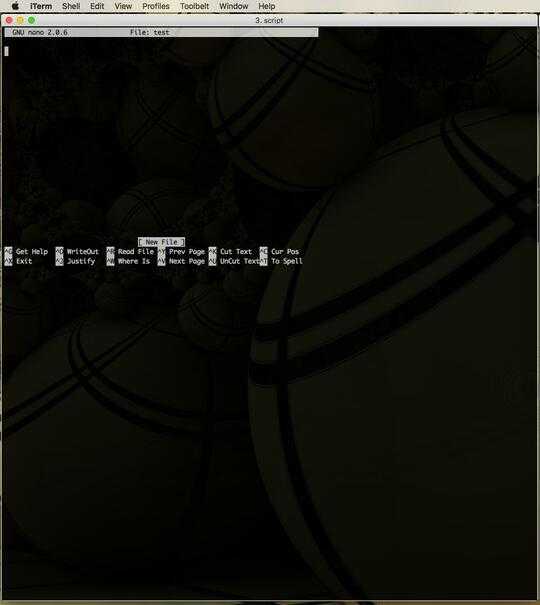
for me it does - i think you must have messed up your Terminal Settings - what version of os x do you use? – konqui – 2016-04-23T07:07:02.373
sorry didn't see you use iTerm before - i really never used iTerm sinze there is already a Terminal on Mac - i would guess it's a bug of iTerm or something with the iTerm Settings which prevents the resizing – konqui – 2016-04-23T07:09:48.267
ya, ill went in there for a little settings tuning, and bam, I have no idea which setting did it, and there were a lot I changed, new life rule, dont fix whats not broken. – Jeffrey L. Roberts – 2016-04-23T09:02:55.637