4
2
I have been trying to track down an intermittent crackling audio issue for YEARS now to no avail. I've checked DPC, memory pagefiles, etc... back when I was running Win7 -- which also had the issue (same hardware):
- Creative X-Fi Titanium HD (PCI-e), Sound card
- Intel i5-4690
- Gigabyte G1.Sniper H6 (motherboard)
I did a clean Windows 10 64-bit Pro install back in August/September timeframe. Nothing fixed it, new drivers, nothing.
I had resigned to living like this forever...
Then This morning I was randomly listening to a youtube video someone sent me, crackling right away. Just randomly occurs, sometimes I get it, sometimes I don't.
I had noticed that sometimes if I closed and re-opened MediaMonkey (which I use for music library management and playback) it would fix the issue. So I figured what the hell, even though that made little sense...
Amazingly it did fix it. But then the crackling came back. Well what the hell? I had paid just enough attention to notice that it had only come back when the "scanning music directories for updates" stopped. Before you think Hard Disk driver or issue, my music is on an SMB/samba mount so that should be a non issue. But I did know the CPU usage went up during that time. I repeated this above about 5 times. Finally a repeatable pattern Something I could work with (You might be able to tell I am getting a bit excited by now). So I checked for a cpu load generator - used this one from Microsoft blog and proceeded testing, here are my results...
Activity on Thread #1
| LOAD | PRIORITY | ACTVTY| GHz | CRACKLE?
|--- |--- |--- |--- |---
| 5% | | | 1.02 | YES
| 7% | | | 1.26 | YES
| 11% | | | | YES
| 14% | | | | YES
| 23% | NORMAL | BUSY | 3.05 | YES - a little less? maybe?
| 25% | ABOVE-NRM | BUSY | 3.43 | YES - reduced
| 37% | | | | NO
| 50% | | | | NO
Activity with THREAD#4
| LOAD | PRIORITY | ACTVTY| GHz | CRACKLE?
|--- |--- |--- |--- |---
| 23% | NORMAL | BUSY | 3.50 | YES
| 37% | HIGHEST | MAX | 3.85 | YES - much reduced
Activity on THREAD#3,4
| LOAD | PRTY | ACTVTY| GHz | CRACKLE?
|--- |--- |--- |--- |---
| 40% | NORMAL | BUSY | 3.40 | YES - much reduced
| 40% | HIGHEST | BUSY | 3.40 | YES - much reduced
| 62% | MAX | BUSY | 3.75 | YES - much reduced
I probably re-listened to the youtube video about 20 times, then I hit replay one more time and that time there was no crackling... So no more tests, sorry.
Given these results, any ideas on this one!? I would really appreciate it! I am at a loss!
I could see the presence of load causing crackling, but the lack of load?!
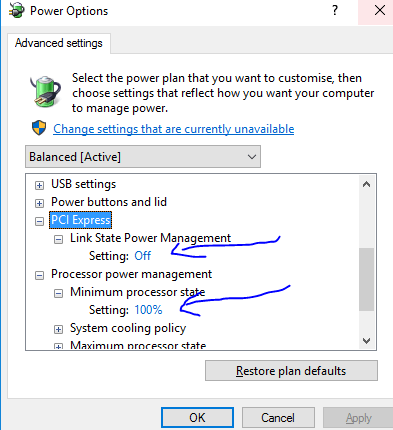
What's your default audio format set to? Ideal would be 2 channel, 16 bit, 44100 Hz – Tetsujin – 2016-04-21T16:26:36.243
Creative XB X-Fi / Default Device settings under windows -- Default format is currently 24 bit, 48000 Hz (Studio Quality). Beneath that [x] Allow applications to take exclusive control of this device /AND/ [x] Give exclusive mode applications priority /// are both [checked] /// Sorry for the verbosity, I wanted to be explicit in my response – ehiller – 2016-04-21T18:33:37.400
so right now it's doing theoretical up-conversions where it probably doesn't need to. I'd definitely try at 16 bit 44.1k & see if there's any change - test after a reboot just to be certain. I don't know about app priority at all, so maybe test those separately. – Tetsujin – 2016-04-21T19:02:16.827
1Actually seems it is some sort of CPU + driver for the sound blaster/creative issue now that I was able to test again as it happened just now. In Windows 10 power options it was set to 25% minimum CPU state, 100% max. If I set the min to 100%, the problem is solved. Not a great fix, but a bit of information at least. Any ideas on how to maybe make the CPU only turn the minimum off on a certain driver? – ehiller – 2016-04-23T06:45:17.730