Easiest way I can think of is the one I use on one of my work computers.
Create a Shortcut on your desktop point it to your Outlook.
Mine is as stated.
C:\Program Files (x86)\Microsoft Office\Office12\OUTLOOK.EXE
Then you insert the switch. Using Ram's Inbox as an example.
/select "outlook:Ram's Inbox"
Here is what yours will look like.
"C:\Program Files (x86)\Microsoft Office\Office12\OUTLOOK.EXE" /select "outlook:Ram's Inbox"
Note: Be sure to use Quotations around separated words like in my example and your Example.
Now just Name it and save.
Now Right Click it and hit Properties.
Here is the example of mine.
"C:\Program Files (x86)\Microsoft Office\Office12\OUTLOOK.EXE" /select "outlook:Corporate Comm"
Notice the Shortcut key set it what you like.
Now all you have to do is push the key and it will open up the folder.
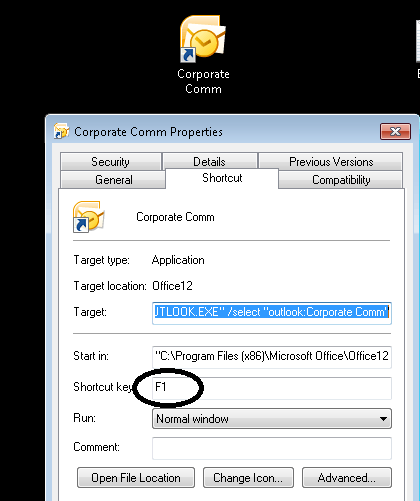
If you want the shortcut to open in the existing window type this at the end.
"C:\Program Files (x86)\Microsoft Office\Office12\OUTLOOK.EXE" /select "outlook:Corporate Comm" /recycle
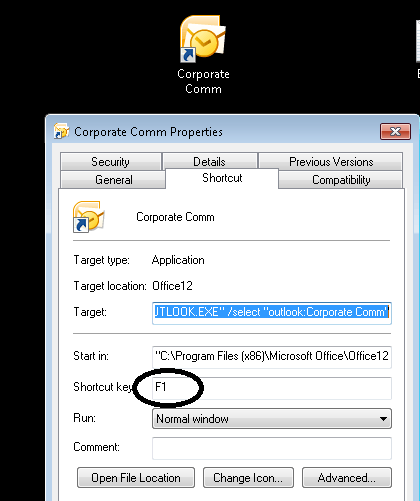
Hmm, my Outlook exe is in a different way, so I tried this in Windows' Run dialog:
"C:\Program Files (x86)\Microsoft Office\Office14\OUTLOOK.EXE" /select "outlook:Ram's Inbox"but Outlook gave an error dialog saying "Cannot display the selected folder or item". Any idea what to do? – Ram Rachum – 2016-04-21T08:38:09.527Is
Ram's Inboxyour search folder? is it in a sub folder?? – NetworkKingPin – 2016-04-21T08:41:27.410Example
/select "outlook:Inbox/Ram's Inbox"– NetworkKingPin – 2016-04-21T08:42:28.230It's a search folder. I don't know whether it's considered a subfolder, it's inside "Search Folders" which is inside "Ram.Rachum@whatever.com". I tried your new example, didn't work. – Ram Rachum – 2016-04-21T08:43:45.183
/select "outlook:Search Folders/Ram's Inbox"should work then. – NetworkKingPin – 2016-04-21T08:47:20.227Good news and bad news. The good news is that it worked. The bad news is that it started a new instance of Outlook, while I'd like to open the folder in the existing instance. – Ram Rachum – 2016-04-21T08:49:37.713
Gotcha let me see if I can play around with it. I will get back to you in a little while about to eat my 4:00am lunch. – NetworkKingPin – 2016-04-21T08:54:52.147
added it to the end of the answer check it out.
/recycle– NetworkKingPin – 2016-04-21T08:59:26.813