1
First of all, I would like to ask if there is a possibility to get a more specific explanation as I am not a programmer. Or maybe a software can be recommended (I've downloaded for example https://www.voidtools.com - "Everything Search Engine")
I wanted to know how to search only for folders, and only for folders, only for first Level folders in a certain Parent Folder, on a certain HDD (external). For convenience, I called that C: in this example.
For example:
The Parents Folder:
C:\ParentsFolder\
First Level Folders:
C:\ParentsFolder\A
C:\ParentsFolder\B
C:\ParentsFolder\C
Second Level Folders and the files in it:
C:\ParentsFolder\A\A\A.jpg
C:\ParentsFolder\A\B\B.jpg
C:\ParentsFolder\A\C\C.jpg
C:\ParentsFolder\B\A\A.jpg
C:\ParentsFolder\B\B\B.jpg
C:\ParentsFolder\B\C\C.jpg
C:\ParentsFolder\C\A\A.jpg
C:\ParentsFolder\C\B\B.jpg
C:\ParentsFolder\C\C\C.jpg
I want to search only what is inside C:\ParentsFolder without seeing what is inside the subfolders.
And If I search for "A" OR "B" OR "C", then I get:
C:\ParentsFolder\A\
C:\ParentsFolder\A\
C:\ParentsFolder\A\
C:\ParentsFolder\B\
C:\ParentsFolder\B\
C:\ParentsFolder\B\
C:\ParentsFolder\C\
C:\ParentsFolder\C\
C:\ParentsFolder\C\
I don't want it to show the sub folders and the files.
What I want to see in the results will actually be the folders themselves:
A
A
A
B
B
B
C
C
C
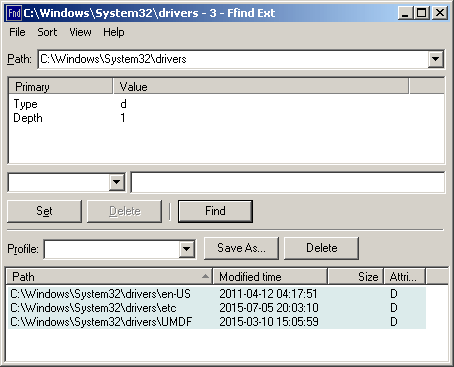
Thanks Divin3
I am not sure it does the trick.
First of all - Where do I stand if I want to search the ParentsFolder? I think I need to be already inside the folder so how 'foldername:ParentsFolder' helps me? I tried and it didn't work. The folder's name (the ParentsFolder) is #Org and Unzipped (04-2016). Maybe there is a problem with the "#" in the name? – Oleg G – 2016-04-20T12:42:00.993
I noticed now that if I use spaces in foldername:, then it doesn't work. Only if I use one word from the folder's name. Is there a way to use the whole folder name? – Oleg G – 2016-04-20T12:46:44.057
Well, I got it. Still would like to know the way to include a full name of ParentsFolder when it has spaces, but I used just foldername:Unzipped kind:folder Finance, and it did find only the folders in the ParentsFolder and only the folders with that word in it, so it is a good solution for now :) – Oleg G – 2016-04-20T12:47:41.853
@OlegG - tell me exactly what do you want to serach for? If you want to look only in a given folder (no subfolders), use the 'foldername:' if you want to look only for folders, use the 'kind:folder' option. The search will always check only lower levels of the folder you started it from. It would be best to try it so you get the idea :) – Divin3 – 2016-04-20T12:49:33.203
@OlegG try quoting it – Divin3 – 2016-04-20T12:50:18.397