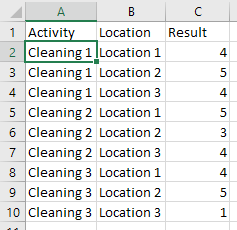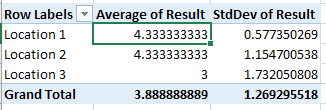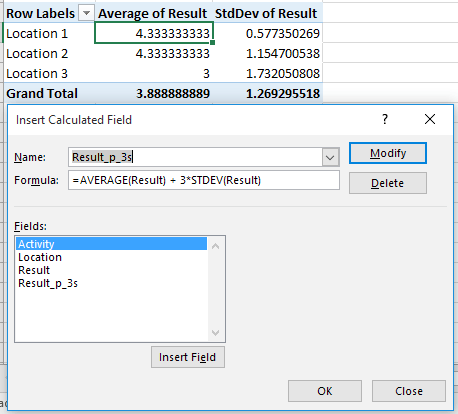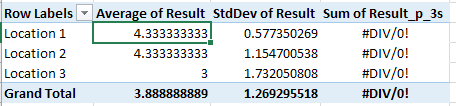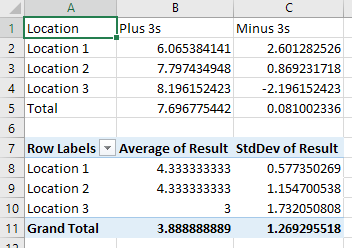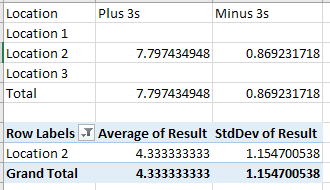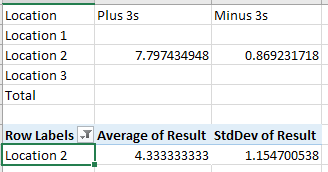0
2
I am trying to make a summary of some cleaning results in Excel with the aid of a Pivot Table, but I am experiencing some troubles wrapping it all up. I have the following data:
Cleaning 1 Location 1 Result 1
Cleaning 1 Location 2 Result 2
Cleaning 1 Location 3 Result 3
Cleaning 2 Location 1 Result 4
Cleaning 2 Location 2 Result 5
Cleaning 2 Location 3 Result 6
Cleaning 3 Location 1 Result 7
Cleaning 3 Location 2 Result 8
Cleaning 3 Location 3 Result 9
Currently, I have a Pivot Table containing the average and standard deviation of each location, as well as the average and standard deviation of all the results combined. I would also like to have average + 3 * standard deviationDaar for each location, as well as for all the results combined.
The info I find handles calculating additional paramaters based on the ORIGINAL columns of the data, but not combining RESULTING data in the Pivot Table. Any help?
What I have tried so far:
GETPIVOTDATA is a nice formula, but it does not work ideally for me since I will be using the filter options of the pivot table. Also, it does not seems to work for the total.