15
4
I just added a new 4k monitor to my setup, bringing my total to 3. My problem is that windows "thinks" that the monitors are physically the relative sizes they are in the display settings, when they're really only an inch different (the 4k is 28" and the 2 1080s are 27"). This makes moving between the monitors a bit of a pain, since the mouse stops at the monitor edge when going from display 1 to either of the other 2. The cursor also jumps to the middle of the screen when moving from either 1080 to the 4k. Is there a way to get them to "line up" to the point where the cursor behaves like it's moving between monitors that have the same resolution?
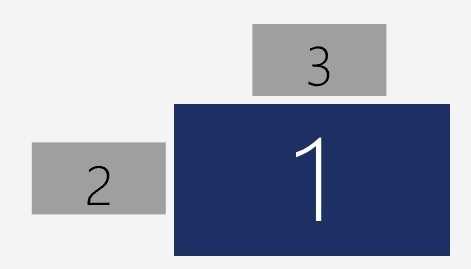
System setup: nVidia GTX 970 Intel Core i7 4790K 16Gb ram Windows 10 Pro 64 bit
I totally fail your pain on this. I has a 24 inch FHD and 27 inch UHD monitors with the same issue in the past. – Journeyman Geek – 2016-04-18T06:51:19.917
You can set custom resolutions in Nvidia Control Panel.
I don't know if this will work for making it more smooth between switching monitors but if you set them all at the same res it might work! – RyanIG – 2016-04-24T11:43:15.643
1The only way to do it would be to run the 4k monitor at the lower resolution, but that's obviously not something you'd want to do. – user1751825 – 2016-04-28T12:05:57.393
Best idea might be to ditch the 2 small monitors and get another matching 4k monitor. It's much easier to work with matched monitors. – user1751825 – 2016-04-28T12:08:34.597
There is a simple way, program an application to adjust mouse speed in different monitor, I will do it for you if I have time – Mahdi Rafatjah – 2016-06-13T23:50:48.887
1
Possible duplicate of Mouse cursor on multiple screens with different PPI
– Mahdi Rafatjah – 2016-06-17T21:12:29.7101
Possible duplicate of Cursor hitting “border” between differently sized monitors
– Ƭᴇcʜιᴇ007 – 2016-08-16T20:52:52.513