24
15
I'm trying to configure the Snow Leopard's VPN on demand service without success
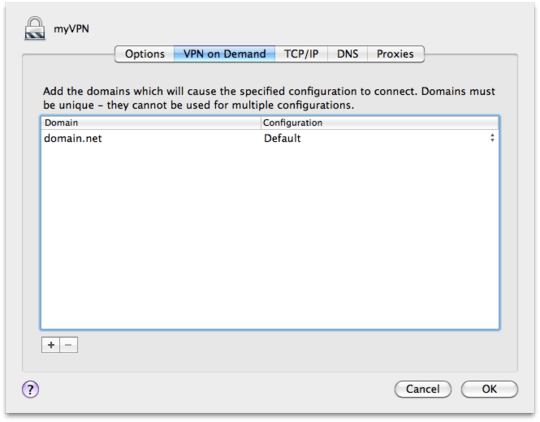
I've tried the following domain+configuration pairs but none of them have worked:
domain.net default
*.domain.net default
My goal is that each time I go to www.domain.net with Safari, ssh server1.domain.net or everything else on this domain.net the connection will be established trough the VPN !
I've tried plenty of different configs but it has never worked so far...
Wow, I didn't know snow leopard did VPN on demand. I wish windows did it (apart from the more complex direct access...) – Christopher Edwards – 2010-05-07T17:29:52.790
There's another configuration section for VPN where you can add your password to the keychain. Make sure that's already set up--in my experience VPN-on-demand will only trigger if the initial connection fails, so this might not work if your server responds to both public and private connections. – NReilingh – 2010-07-29T15:57:31.427
there is a way to indicate that an answer is not useful. It's done by downvoting. The answers you suggested to delete are off-topic, sure, but they don't qualify as offensive or worthy of deletion. They just should be downvoted. – Gnoupi – 2010-08-14T06:46:07.743
Could this topic help? It suggest you must not be able to connect to that host without VPN for it to work.
– Daniel Beck – 2011-01-26T14:53:23.5201
this is not 100% related, but somewhat: http://superuser.com/questions/265861/start-a-network-connection-from-shell-osx/265992#265992 ... it's obviously only part of a solution to get some kind of VPN on demand, of course.
– Dan Rosenstark – 2011-04-03T06:58:33.347