0
My question might come off as pointless, but I assure you I have a reason being asking this,
At our organization, we used to have access to a network resource that was kind of like a central repository. They redid a lot of the network configurations a couple years ago and rolled out new images to all of the computers, and since then, we are no longer permitted to access this resource. All of the stuff that was once there is still there.
Is it still possible to map this drive even though it is no longer being mapped for us? I know I won't have access to it but I still feel the sentimental feelings behind it lingering.
I have tried:
- Using the Map Network Drive Dialog - If I try mapping it this way, it prompts me for the credentials to connect to the share the folder is located in
- Using net use If I try it in the format
net use x: \\server\share\folder\subfolder\subfolder\folder2mapthen when I run that batch file, it prompts me for a username and password. I tried changing it tonet use x: \\server\share\folder\subfolder\subfolder\folder2map /USER:%username% /P:Nowhere %username% is my username on the domain, but then it still prompts for a password. My goal here is not to have access to the resource. But I still want to see it mapped in My Computer. I know this might not make sense, but I have seen it done before. At certain times, I'll see network drives with a red X on them and I attempt to open them it will tell me "Access is denied." But obviously they were somehow mapped even without the proper permissions, so is there some way that I can force the folder to map again? I feel that if it can be done unintentionally when I don't want it, I should be able to map it again forcefully when I want to, regardless of access to the resource.
This is a picture I found online showing what that looks like (what I would like to see for the folder in question):
I would still have my other drives map normally but then have that disconnect map drive display as such,
I would appreciate any insight on this matter,
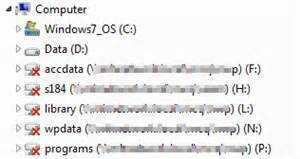
1
Issues specific to corporate IT support and networks are off topic, see On-Topic. Please talk to your IT department.
– DavidPostill – 2016-04-15T16:59:49.433This isn't specific to corporate IT. I'm just asking how in general you can force a drive map in Windows. This would apply to any version of Windows – InterLinked – 2016-04-15T18:59:24.660