You can do this - but not from the client mailbox. Below I use subject but you can scope this to a sender, recipient, or any other property supported by the transport rules.
You have to create a transport rule to catch these messages, than add the following to the message header:
X-MS-Exchange-Organization-BypassClutter : true
So in Exchange Admin Center - add a new transport rule
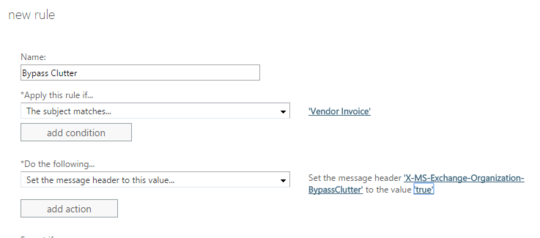
Or If you wanted to do this in PowerShell it would look like this
New-TransportRule -Name "Bypass Clutter" -SubjectContainsWords "Vendor Invoice" -SetHeaderName "X-MS-Exchange-Organization-BypassClutter" -SetHeaderValue "true"
Anything with the subject of "Vendor Invoice" will not be processed by clutter
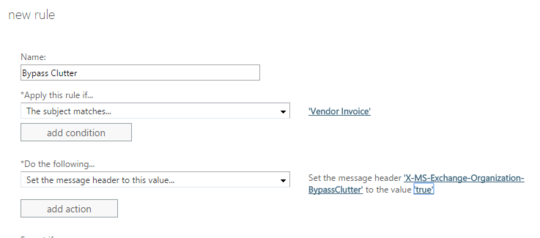
1@Abraxas: just updated the answer. – thims – 2016-04-14T13:53:43.460