3
2
Just recently, git in Cygwin has not been behaving correctly. When I try to run a command like git pull it does not show anything about the pull. The git status command works just fine and shows the appropriate information.
However, all of this works just fine and dandy in Git Bash and Git CMD.
The only thing I've done recently that could have affected Git was install Chef and installed Git for Windows because I couldn't get Git to work in cmd.exe because of an error cygcrypto 1.0.0 dll is missing.
Prior to all of this, git worked flawlessly in Cygwin for several months.
Here is a picture of my git command outputs. The top window is Git Bash, and the bottom is Cygwin.
stract git pull output file I had to upload and share it on my Google Drive because the output was too large for any paste hosting site. Pastebin is blocked here at work so I may try to upload it there later.
Here is a picture of what's happening after I've removed git from Cygwin and reinstalled it. 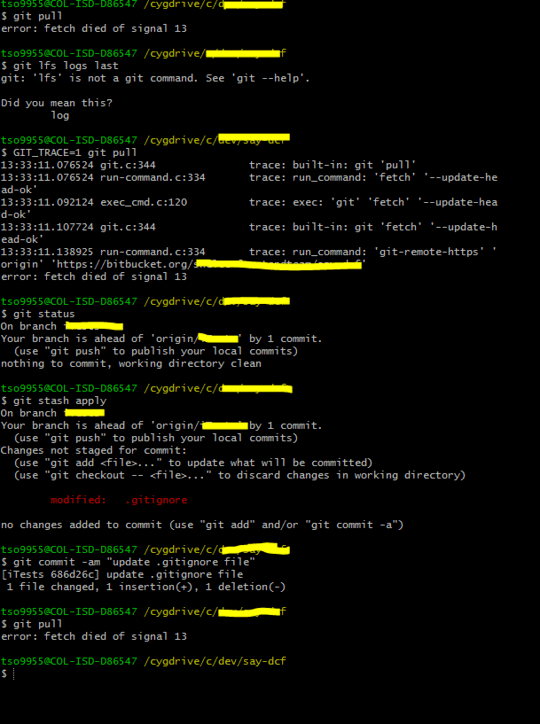
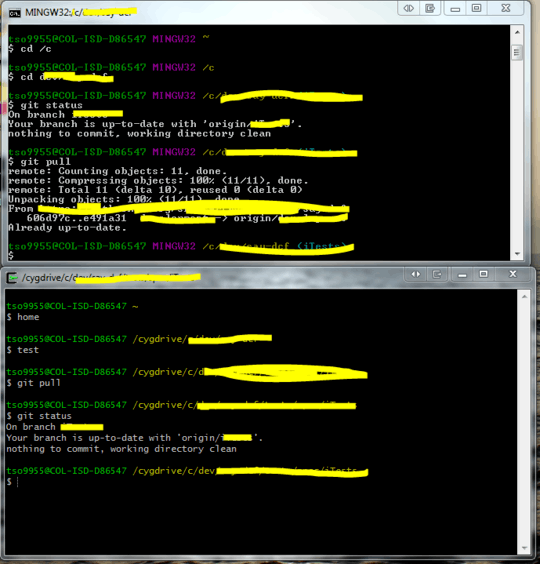
git pull -vmight reveal something useful (though probably not). After that, you might trystrace git pull. I'm guessing your git installation got corrupted somehow, so you might try just reinstalling the package as well. – jjlin – 2016-04-13T17:55:23.203@jjlin
git pull -vshowed up blank just likegit pull. I ranstract git pulland directed the output to a text file. I added a link to the text file for anyone who would like to read it and hopefully pick up some clue. I'm out at work for the rest of the day so I'll be sure to try any suggestions tomorrow. – DrZoo – 2016-04-13T18:00:23.680Small update. I tried to reinstall git in Cygwin and uninstalled Git for Windows, but I still have the same result. – DrZoo – 2016-04-14T18:12:33.927
Next update, I completely removed git from Cygwin and reinstalled the git packages. I have a slightly better situation, but not quite. Now I get
error: fetch died of signal 13when I try to do agit pullA picture is attached in the question body. – DrZoo – 2016-04-14T18:51:44.440Your trace "--- Process 3428 exited with status 0xc0000139" suggest you have a broken cygwin. Follow suggestion on https://cygwin.com/problems.html. and ask help on cygwin mailing list
– matzeri – 2016-04-15T16:02:46.303I'm just sitting in the same boat. Seems that's due to
cygcrypto-1.0.0.dllhas gone missing (should ship withopensslorlibopenssl100, but it is not there). Git uses Curl to fetch things, so I ran Curl directly, which hung as well - and finally terminated with "error while loading shared libraries: cygcrypto-1.0.0.dll: cannot open shared object file: No such file or directory". If you meanwhile found a solution, please post an answer (and ping me so I can read it). Thanks! – Izzy – 2017-01-10T17:25:03.257@Izzy I never really came up with a surefire solution. I started using Git Bash instead because I could not figure out the problem. One day I did re-run the Cygwin installer and just added one random package. After that
git pullworked again. I still continue to use Git Bash though because I like that it always shows the branch name without having to use agitcommand – DrZoo – 2017-01-10T17:33:18.200That issue was introduced with 1.0.2g1 and (temporarily) fixed with g2 in March. Seems like j has broken it again. // Hm, installing a random package? Well, you should make that an answer - did the trick for me as well (selected openssl-devel, thought that wouldn't hurt :) Git works again now. Just
– Izzy – 2017-01-10T17:46:56.350curl <url>throws an error about "An unknown option was passed in to libcurl"...@Izzy with my luck, I figured it was sheer luck lol. I didn't have any feedback from anyone to know if that was actually a fix, but maybe it is. I'll add it as an answer and hope it helps someone in the future. Just to verify you selected the openssl-devel package and installed? – DrZoo – 2017-01-10T17:49:13.100
Yupp, exactly. And the remaining Curl error is most likely due to the fact of Curl-7.52.1 being installed (just a few minutes before) but libcurl-7.47.1 was placed along (7.52.1 wasn't in a few minutes before, now it is so I just updated that now. With the result that my problem is back :( What a mess. // Just seeing there's a lot of other updates pending, so I run those now. Hopefully that fixes it up again. – Izzy – 2017-01-10T17:55:48.210