2
I work for a small company which has a few computers for public use. These machines are on a separate subnet, but still use the same T1 internet connection as the rest of the registers and staff computers.
Recently as a trial we decided to upgrade one of the windows 7 home machines to windows 10 - which in turn upgraded to windows 10 home. When Windows pushes out a new update this machine goes ahead and uses the full bandwidth, causing registers to hang, and other staff to have to stop work.
The only current solution I have found is a program called NetLimiter which runs as a service and simply limits traffic going in and out of this machine. Aside from NetLimiter or changing the OS are there any other options I can use to limit/restrict/stop Windows Update from destroying our bandwidth?
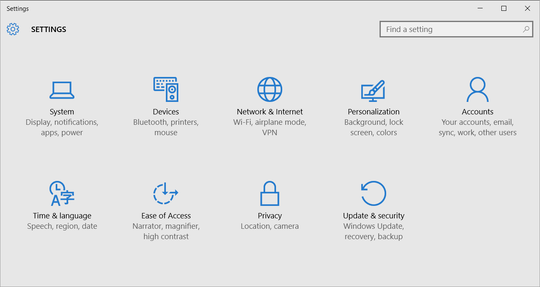
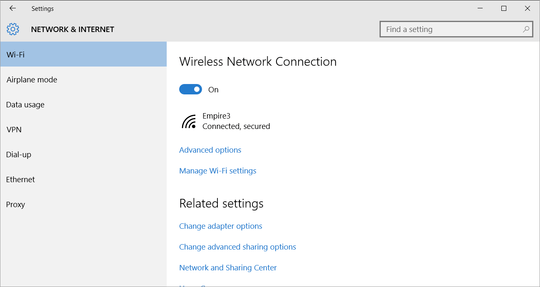
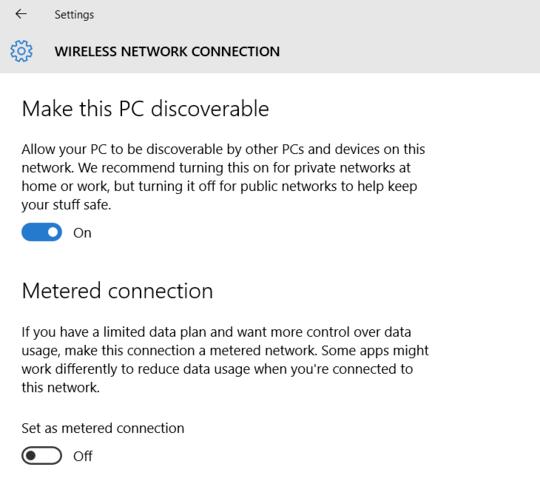
1Enable Metered Connection to Delay Windows 10 Updates – DavidPostill – 2016-04-13T15:29:30.037
1Setup Windows to use WSUS. This way you use your bandwidth within your own network and you can schedule when and if an update happens. You can add the required tool easy enough if you wanted, there is a question that exists, that explains the process. – Ramhound – 2016-04-13T15:56:09.523
@DavidPostill that only works for wifi connected PC's. – Moab – 2016-04-13T17:21:03.830
@DavidPostill thank you, but we are all running on wired connections. WSUS is something that I will look into if I can get it to work with Home Edition! – jjoelio – 2016-04-13T20:40:26.673