24
12
How do I periodically backup my entire online documents in Google Docs? I am looking for a tool that can download the documents to my PC. I do not need any kind of two-way synchronization, just plain one-way backup.
(I am using Windows. Feel free to suggest options for other OSes too.)
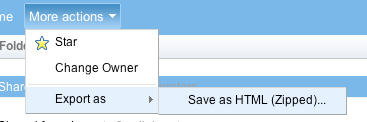
I am not so worried about the Google servers, but I am worried that I will accidentally trash my documents somehow (perhaps with a dodgy script, or while addled by strong liquor), and I would need to go back and look at a previous version. – Sam Watkins – 2016-07-01T03:22:51.197
Just wonder, no offense... do you think that your hard disk is more reliable than Google servers? – Graviton – 2009-08-12T14:58:26.693
4Ngu: Do remember that (1) Google can go down sometimes, anywhere from a few minutes to a few hours (2) Internet access can go down in rare cases. – Ashwin Nanjappa – 2009-08-13T07:29:35.007
1Google managed to delete a large number of email accounts recently, there's no guarantee that your data is safe. – ocodo – 2011-03-23T06:06:39.603
@Graviton: What if the doc is shared and someone else messes it up? Yes, definitely: it would be more reliable stored on my machine in this case. – István Zachar – 2012-10-27T08:19:53.937