0
I have a Windows 10 VM in Azure. I tried to install the latest Windows 10 Preview Build using an ISO from my MSDN account. I was able to mount the ISO and the install seemed to work fine, then the machine needed to restart - and now I cannot connect.
I think I know why this is happening, but I don't know how to fix it. The OS was re-installed so I am guessing my credentials no longer work to RDP. I followed the troubleshooting steps to reset the VMAccessExtension, but the command keeps failing. I have tried both variations. Here is the error I get:
I do what it says and check my Extensions on my VM and it basically seems that they aren't available since Windows hasn't finished re-installing. I can go to the Boot Diagnostics page, and see that it is stuck on the setup screen after restart:
I have also tried redeploying the VM and trying to upgrade the OS, and I got the same results. I tried deleting the VM and creating a new one, and get the same results.
Is Azure just not going to allow me to re-install Windows in this manner, or am I missing something?
Edit: Yes, I have looked at this post and the command in that answer will not work for me since I am using the new Azure Resource Manager model to set up the VM. But the commands that I am trying in Powershell are the new equivalent.
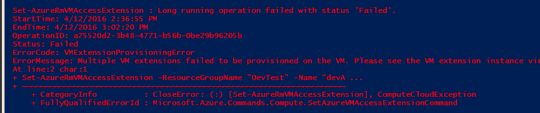
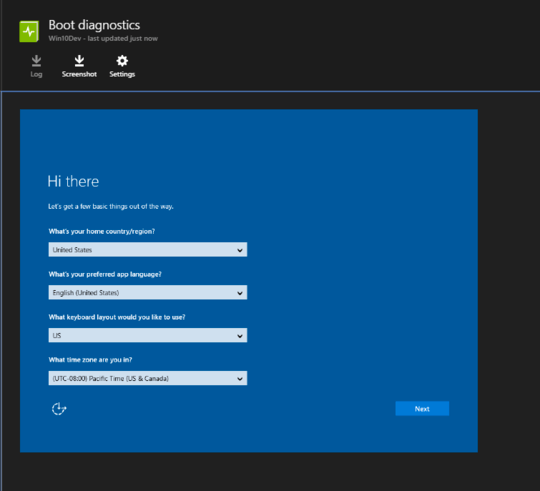
Did you ever get a solution for this? – KyleUp – 2016-08-16T03:14:47.293
I ended up using hyper V on my local system. You can go this route and get the vhd file and then create your VM in Azure using a custom vhd and upload the one you made with hyper v. There are a few tutorials out there that will walk you through it. Sorry I don't have them from memory. – Alex Chance – 2016-08-16T03:28:13.173