52
31
I am trying to push a project to a remote repository from the command line.
From inside my local directory, I hit:
$ git push
and obtain the following error:
remote: Permission to username1/repo.git denied to username2.
fatal: unable to access 'https://github.com/username1/repo.git/':
The requested URL returned error: 403
Where username1 is my github account username hosting the repository I want to push to and username2 is an old account I used to use on this machine.
I am using OS X Yosemite (v10.10.5) on a Macbook Air. And I would prefer to use https instead of ssh.
How do I update to username1 so I can successfully push to my remote?
Edit: To be clear, I am not talking about simply editing the config user object, e.g.,
$ git config --global user.name "Billy Everyteen"
$ git config --global user.email "billyeveryteen@example.com"
They have nothing to do with authentication. My question deals with user authentication necessary to write to my remote repository.
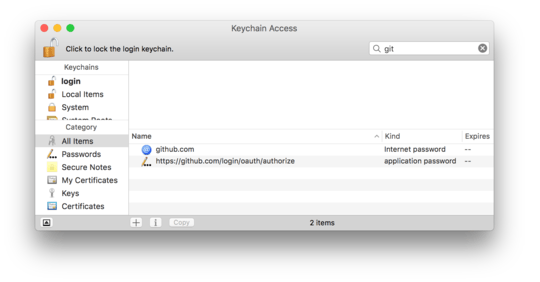
Setting your username in Git – DavidPostill – 2016-04-11T18:57:25.080
Thanks. But that only deals with setting the username. Not authentication. In other words, that documentation shows us how to associate the name of who gets credit for the commits. But it doesn't actually authorize the user to push commits. – Mowzer – 2016-04-11T19:03:07.723
1
You might be able to change it user the command documented at https://git-scm.com/docs/gitcredentials . Alternatively, if you want to clear the credentials, you might look at this question http://stackoverflow.com/questions/15381198/remove-credentials-from-git .
– John – 2016-04-11T19:14:10.337This doesn't resolve the problem! – Mihail Salari – 2019-04-05T14:41:47.350
what if I don't want to change local git settings? – Arkady – 2019-11-15T09:37:35.313
just push once to another git using another user. I wounder WHY is it so hard to do. – Arkady – 2019-11-15T09:38:09.143