I want to install the new Windows 10 build 14316 (w/ Bash shell!). I signed up for Windows insider and set the update speed to fast ring [see bottom image]. Unfortunately, when I click the update button, I don't get the Windows 10 build 14316. Has anybody had similar trouble? Any solutions?
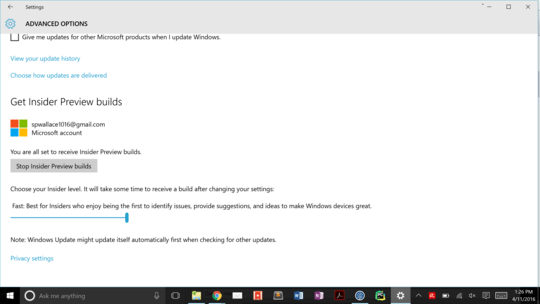
You should upgrade to this build by downloading the 14316 .ISO. There are numerous things that could block the update, using the .ISO, is the best way to bypass the checks. – Ramhound – 2016-04-11T17:57:07.843
Can you provide a working link? All the builds I found that take me to Megasync don't exist anymore. – Sergei Wallace – 2016-04-11T18:20:41.770
Download Windows 10 Insider Preview ISO. The website hasn't changed since the very first Windows 10 Insider Preview build was released. – Ramhound – 2016-04-11T18:29:56.557
The only available download is for build 14295. Does that have the bash shell? – Sergei Wallace – 2016-04-11T18:35:22.417
Its close enough, it allows you get enter the Redstone 1 (RS_1) branch, at which point you enter the Fast Ring to received build 14316. If you can wait certainly an updated ISO will be posted. Except bugs, there are numerous issues, with the 14316 build – Ramhound – 2016-04-11T18:38:13.917
It finally showed up... – Sergei Wallace – 2016-04-12T21:14:36.367
If I were to hazard a guess its been 72 hours. – Ramhound – 2016-04-12T21:20:32.980
@Ramhound, Is it possible to get around the 30 day block on build updates by changing the HKEY_LOCAL_MACHINE\SOFTWARE\Microsoft\WindowsSelfHost\Timestamps\BranchNameTimestamp? – highBandWidth – 2016-04-12T21:28:05.810
I have no idea, try it, you can always change it back – Ramhound – 2016-04-12T21:39:16.170
I use the .ISO method for a reason. – Ramhound – 2016-04-12T21:40:09.440