1
1
I use Remote Desktop. Before, I always copied my files through Remote Desktop. But since yesterday, this is not working anymore. Does anybody know how to fix this?
Maybe it's because yesterday I changed my 'HDD' to 'SSD'. Or, was there a Remote Desktop update? Maybe I need to change something in the settings.
I tried already some settings but I found nothing.
I'm on Windows 10.
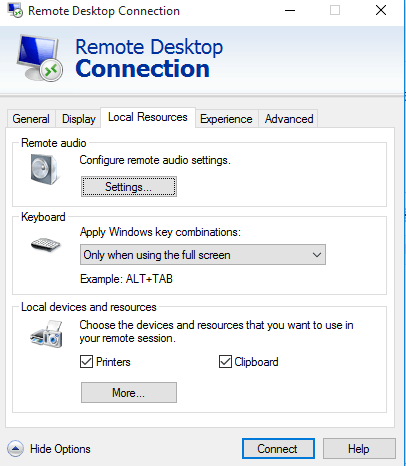
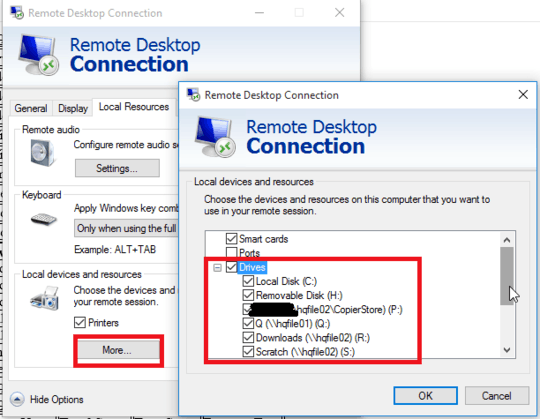
@Burgi Windows Server 2012 R2, it seems. – None – 2017-03-27T07:30:27.263
@FleetCommand not sure how I missed that – Burgi – 2017-03-27T10:15:08.913
Possible work-around (for text): Shift-Del to cut, Shift-Insert to paste (do this right away, to effectively be a "copy" rather than a cut -- then do this again where-ever else you want to paste) – TOOGAM – 2017-03-27T13:09:16.943