171
69
I want to install a WLAN repeater in my father’s holiday house which he rents out to other people.
My father is a digital neanderthal and doesn’t know where his router is, therefore I cannot configure my repeater to this router.
Are there any tools that could help me find that router in the house? I know that there are tools that tell you which Ethernet cable is in use and where it points to, so I figured maybe there are tools that help me find my router?
By “tools,” I don’t necessarely mean software, I’m also thinking about a hardware tool. I tried just going around with my cellphone and searching in the area with the best connection to the network but didn’t find the router.
Edit: Due to some comments that wanted more information about the router: It's a normal ADSL/VDSL router which sends WiFi signals. Distributed by the market leader ISP in my country. It also can do WPS. Here's a link: https://www.swisscom.ch/en/residential/help/device/internet-router/centro-grande.html
Update: Very special. The WIFI Signal was from the router inside my fathers home which is right next to the holiday house. So the Router actually had two different WIFI Signals, with two totally different strengths. In the Holiday house, signal A which my father uses for private stuff had only one line strength on the phone while signal B had 3 to 4. I can't really believe that something like this even exists, but the supporter from the ISP told me that it is like this. I asked "really?" and he said "100%, I can see it in my system".

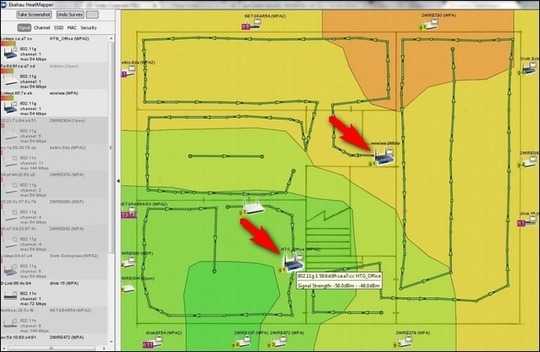
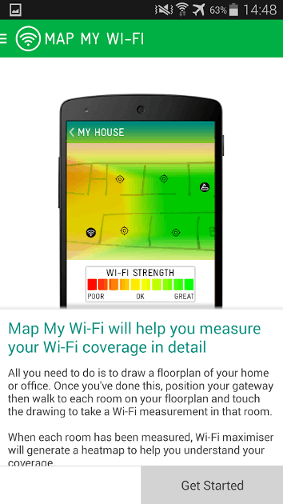
WPS should be optional as it isn’t available on all devices. // But anyway, what type of connection is it? DSL? Cable? Fibre? – Daniel B – 2016-04-10T10:05:47.307
78Unless your father lives in a mansion there can't be that many places to hide a router ;) Look on the outside of the house to see where the phone or cable connection comes in. Look on the other side of that wall. That's the most likely place. Probably in the cupboard with the electric meter etc ... – DavidPostill – 2016-04-10T10:46:45.377
18@DavidPostill david believe me, i looked at every square centimeter there is ;). maybe my father can make things invisible, i don't know. – SimonS – 2016-04-10T12:02:24.860
52Use circuit breakers to localize the router. – waltinator – 2016-04-10T14:24:40.340
2Sadly, most answers seem focused on using Wi-Fi. One of the questions (in the "question" section) was, "which Ethernet cable"... If you can find Ethernet cables, there are tools made by a company that has generated a seriously positive trustworthy reputation for its very laughable name: Fluke (Fluke Corporation, Fluke Networks). They are rather pricey, but can often tell you if something is on the other side, how far away it is (but I don't think can say which direction, if any, the cable curves). – TOOGAM – 2016-04-10T16:17:19.347
1Who was the router installed by? If it was the IPS, they could possibly have a record of where it is, or the person who installed it might remember where – Keith M – 2016-04-11T06:31:43.103
89Are you sure your father actually has a WiFi router and hasn't just been piggybacking off a neighbours open connection for years? – Paddy – 2016-04-11T11:02:32.347
1
Some ethernet equipment (like managed switches or LAN testing devices) can measure and display the length of the attached cable. I don't know how reliable it is, but it might help to narrow down the search radius. Maybe someone more competent would like to expand this into an answer?
– oliver – 2016-04-11T11:08:18.1401@SimonS Are there actually ethernet cables going out from the router or not? You haven't stated explicitly. – LinuxDisciple – 2016-04-11T17:21:39.383
10
@DavidPostill It could be inside a wall
– Izkata – 2016-04-11T20:33:14.8532@SimonS, although I'd want to know where the router is regardless...why do you need physical access to the router to set up a repeater? You could use the gauge suggested by gronostaj in reverse - find the place in the house where the signal is the lowest, and plug a repeater in there. Unless you want to run a wired repeater, or you need physical access to the router to log in or something? – Jake – 2016-04-11T21:07:46.757
maybe he's unknowingly connecting to the neighbors router. – the_lotus – 2016-04-12T11:22:37.387
2Where you able to locate the telephone connection of the house? And if so, why are you unable to track the cables? – André Stannek – 2016-04-13T15:05:58.310
2Correct me if I'm wrong, but asking for "tools" (hardware or software) is off-topic. – Pointer – 2016-04-14T15:05:22.550
1-1 for calling anybody a "digital neanderthal". There are ways to say that he's not confident with IT without being disrespectful. – fdierre – 2016-04-18T13:23:55.773
5@fdierre Meh, it's his own dad, and I think, clearly in jest.
OP, did you solve this problem? How did you do it, and where was the router? – Revetahw says Reinstate Monica – 2016-04-19T06:10:05.523
3I'm curious as to where you find it. – Celeritas – 2016-04-19T08:43:34.693
1
@Pointer This is a good on-topic question, "tool" isn't a prohibited word, here's your correction reference: How do I ask a question that may require recommending software? This Q fits the correct "How-To": "I have
– Xen2050 – 2016-04-19T18:19:34.373<problem-x>that I don't know how to solve. I've already tried X, Y, Z, but those programs don't work because this or that. How do I do this?"2
This reminds me of a classic Bash.org post: <erno> hm. I've lost a machine.. literally lost. it responds to ping, it works completely, I just can't figure out where in my apartment it is.
– Iszi – 2016-04-19T20:18:30.6632Any updates? Have you found it? – hamena314 – 2016-04-28T08:24:56.647
1@hamena314 Yeah, OP has posted updates. So mysterious! Why would it be inside the wall?? – Revetahw says Reinstate Monica – 2016-09-18T07:59:58.723
@Celeritas Check out OPs update. – Revetahw says Reinstate Monica – 2016-09-18T08:00:10.307
I helped relatives find mine recently and it was in a panel inside a closet. – Celeritas – 2016-09-19T00:02:45.317
The strong "signal A" was probably on the 2.4 GHz band while the weak "signal B" was 5 GHz. – I say Reinstate Monica – 2018-11-23T02:54:35.390
@TwistyImpersonator the weird thing is, that signalA was way too strong. The router was in house A, then comes a around 20m gap between house A and house B and i still had a good connection in house B. I know these routers, they are in many households in switzerland, and normaly they already have problems getting their signals through two rooms – SimonS – 2018-11-23T08:05:36.667