2
In order to obtain a normal level of brightness/contrast I have to slightly twist the screen, otherwise an array of GPU artifacts tend to appear on the screen, sometimes. I know, this sounds insane.
Symptoms:
- GPU artifacts tend to appear if a black window (e.g. a terminal) is next to a white window, or in other high contrast situations; and
- I need to apply force to the edges of my laptop screen to achieve proper contrast
- No pressure applied to corners:
- Applying pressure to corners:
Since I carry my laptop around with me in a laptop bag, there's a chance that the screen was pressed in, or damaged slightly, but I honestly have no idea how to diagnose this. Perhaps there is a chance that a ribbon cable is damaged?
There is a chance that the GPU artifacts have been introduced as a result of my inability to install a graphics driver, but I'm not sure. It looks like neither the proprietary or open source drivers work for my laptop any more, even though they worked before I re-installed Arch Linux a few weeks ago.
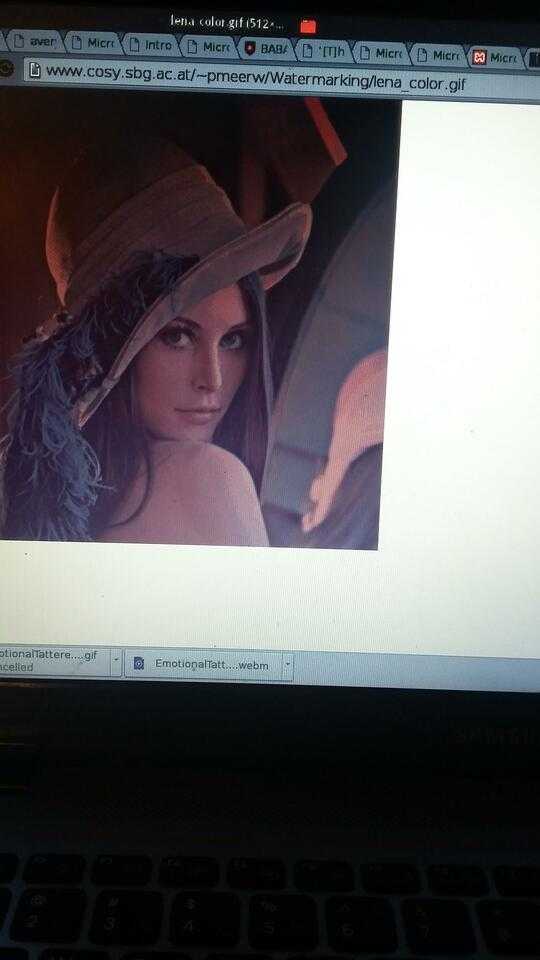
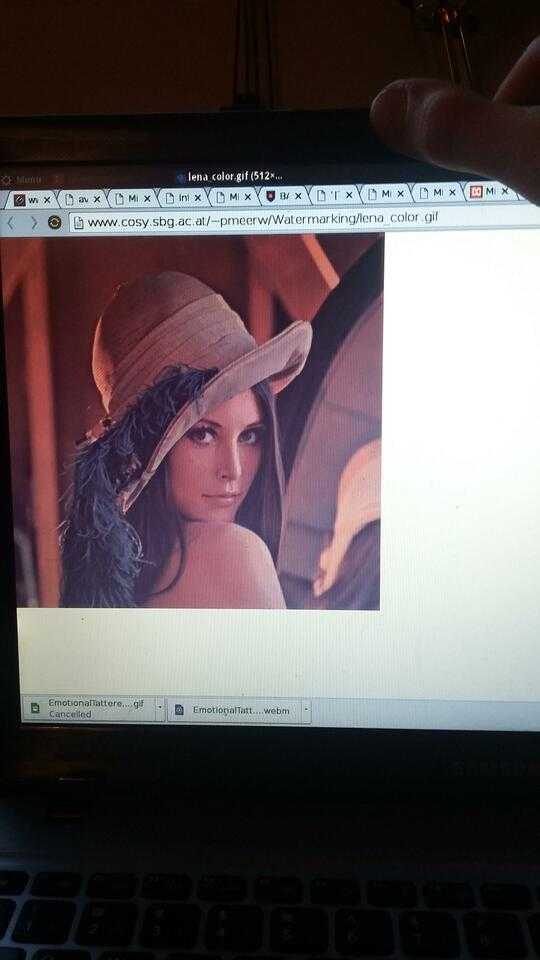
For brevity, here is a video which demonstrates the change in contrast when pressure is applied https://gfycat.com/EmotionalTatteredBinturong (I was not able to add it to my post)
– hodgepodge – 2016-04-08T23:17:37.823