1
I work with open source dbs such as MySQL or PostgreSQL as a back-end data storage with my excel 2016.
I had the full list of connections to all different kinds of dbs but they are suddenly reduced to the following,
Before that I had heaps more options..
I just don't know where it went wrong and how to bring them back.
Is re-installing Office 365 going to solve the problem? or are there any other possible fixes available?
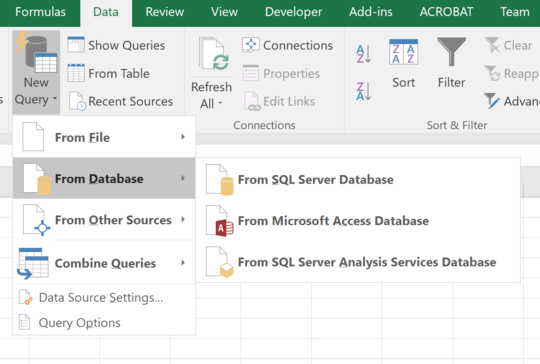
Thanks alot, I have realised that I'm on the Business plan instead of the Pro or Pro Plus. – lukieleetronic – 2016-04-08T00:51:21.303
An alternative would be to download the free Power BI Desktop tool, and rebbuild or copy your Power Queries in a PBID file. You could then complete your analysis in PBI. – Mike Honey – 2016-04-08T01:55:29.803
If you need the data back in Excel, you could publish it to the PBI web service, navigate to the Dataset, choose Analyze in Excel. For more info: https://powerbi.microsoft.com/en-us/documentation/powerbi-service-analyze-in-excel/
– Mike Honey – 2016-04-08T01:55:42.040