3
My PC keeps hanging during POST, just before identifying the amount of RAM, anytime I have my webcam plugged in. If I unplug the webcam, it will unhang and continue to boot up just fine. It also occasionally locks up windows if I have the webcam plugged in.
- I have the latest BIOS for the mobo, 2.20.
- The webcam is plugged into a powered Macally USB hub, so it should be getting plenty of juice.
- I recently replaced the power supply, thinking it might be the cause, before I identified the webcam as the culprit.
- I tried disabling legacy USB support.
- I tried removing USB from the boot order.
Motherboard: ASRock 4coreDual-SATA2
Webcam: Ausdom AW310
How can I make these two play nice with each other?
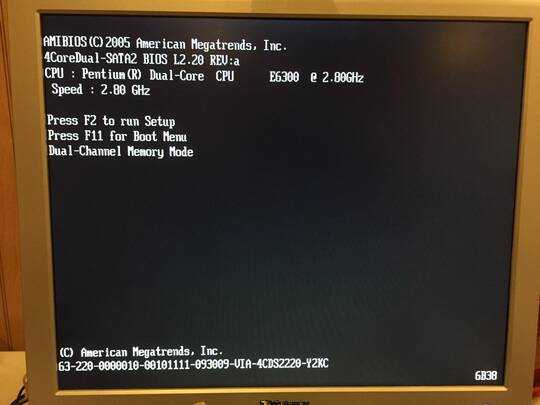
have a look here and see if this post may be of some help. http://superuser.com/questions/659710/a-computer-that-fails-to-boot-if-certain-usb-devices-are-plugged-in
– NetworkKingPin – 2016-04-07T05:28:08.267