0
I have multiple jpg files in a folder and i am using convert:
convert *.jpg output.pdf but the resulting pdf has separation between then as seem in the picture.How can i merge it completely without any seperation.
I have more jpgs here i need to automate this. please suggest any command line way of doing this
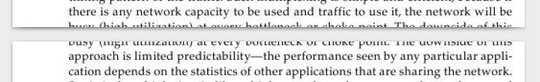
If the files are all the same size, you can match the output page to the image size and get one image per page. Alternatively, you can make one very long page with all the images in, though that will make it difficult to print. See the
-pageoption. – AFH – 2016-04-06T12:29:37.787