Is there any way to select text in Google Chrome with a keyboard shortcut?
Answers
1
Normal Windows shortcuts will get you part of the way. Suppose you're in the middle of a word, as in your first screenshot.
Ctrl+Left takes you to the beginning of the current word or moves back a word. Ctrl+Shift+Right will select until the next space, in effect selecting an entire word. (You can press that multiple times to keep selecting more words.) Of course, Ctrl+A selects the entire text box contents.
Yes, I know of these methods. They are quite cumbersome. Thanks though, this could still be useful for those who are unfamiliar with it. – Eyal Roth – 2016-04-05T14:01:51.147
Two and three-key shortcuts are too cumbersome? – Ƭᴇcʜιᴇ007 – 2016-04-05T14:10:43.160
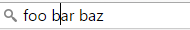

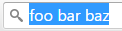
2when you say 'wrap', do you mean 'select'? wrapping is breaking it onto the next line. – Aganju – 2016-04-05T12:33:57.783
2@Aganju I guess. I'll edit the question. – Eyal Roth – 2016-04-05T12:39:13.707