7
1
I have created new user and set a password for him.
Can I also set account picture for him?
I searched following places:
New windows style: PC Settings -> Accounts
Medium age windows style: Control Panel -> User Accounts -> Manage another account
Old age Windows NT style: Administrative tools -> Computer management -> Local Users and Groups.
May be I am late and the progress went ahead? May be they already created fourth semi-functional applet for user management?
UPDATE
Note that the question is about how to set picture of a DIFFERENT user. So, the method including logging in as new user can not be regarded as an answer, because once I logged as some user, I am not different of him anymore.
Also normal security setup doesn't allow anyone to log in as any one else, even an administrator.
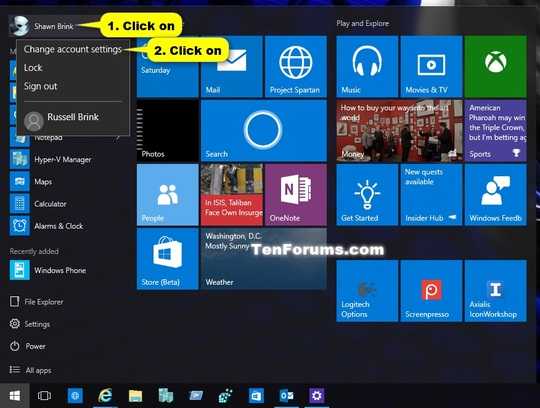
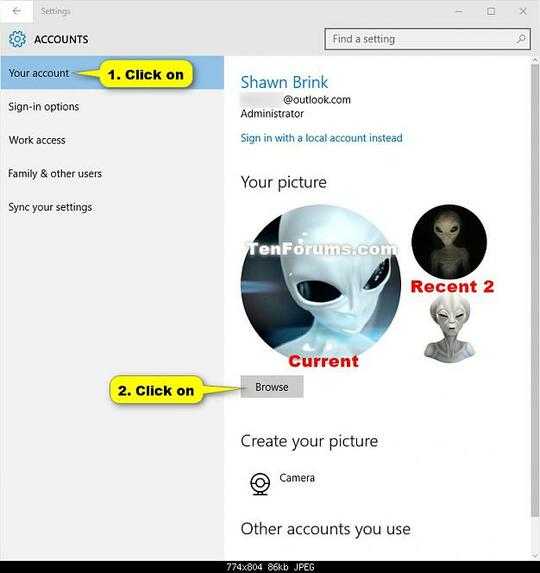

2
The "usertile" value which stores the user account picture is stored in the SAM hive. This script does it in earlier versions, but doesn't work in Windows 10 when I tested. But gives you an idea how and where to change the setting. Editing the SAM is risky.
– w32sh – 2016-04-04T10:41:36.730Your update make no sense. The question did not state that not logging as a different user is a requirement. Adding restrictions after a question has been answered is not something we like to see here. – DavidPostill – 2018-10-27T15:52:34.817
2@DavidPostill once I log as different user, I will change "my" icon, not of different user. "Different user" means "different user account than one currently logged in". – Dims – 2018-10-27T20:19:34.373
@Dims My answer explains how to change the icon of the currently logged in user. If you log in as him you will change his icon not your icon. Which is what the original question asked before you added the log in as someone else restriction. – DavidPostill – 2018-10-27T20:28:36.680
@DavidPostill what do you mean by "his" or "my" icon? User accounts are not people and icons belong to user accounts, not for humans. One user can have multiple accounts, or user account may be not intended for logons at all. I am sure you know all this. – Dims – 2018-10-27T20:31:39.897
@Dims Of course I know this. I'm referring to to specific user accounts. Are you trying to change the scope of your question again? I suggest let it go as I have already explained "I deliberately left this answer in place as it answer's the OP's original question before he edited it and it may help future visitors to the site. There was no requirement about logging in mentioned in the original question" – DavidPostill – 2018-10-27T20:36:52.737
1
@DavidPostill look at the first version of a quesion: https://i.imgur.com/gNcCWL3.png Word "different" was there and was capsed. You just ignored it. I don't understand the sense of this dispute. I can't accept answers for different questions, sorry
– Dims – 2018-10-27T20:39:00.013@Dims I'm not asking you to accept the answer. Lets agree to differ. – DavidPostill – 2018-10-27T20:42:52.357
1@DavidPostill, there is no sensible argument here. He asked for a different user right in the subject line in the first rendition of his question. It's why I came here in the first place. Your answer is for something else entirely. – tgm1024--Monica was mistreated – 2018-10-28T00:50:35.380
1How to change user’s picture in Windows 10 of others users being administrator asks the same question, but it doesn’t have an answer either. How to add picture to User Account on Windows 10? has an answer that is similar to David’s, but without the illustrations. – Scott – 2018-11-03T20:10:12.187
I wish that instead of bickering someone posted a real solution to the question. I had no other choice than logging in as a different user to change their picture. It seems a bit strange not to be able to change the other user's picture, considering that I'm the Admin... – Gwyneth Llewelyn – 2019-09-09T13:48:39.297