2
1
I am working in a government position where we regularly process confidential information. We are looking into a possible way to patch the analog-hole problem and discourage users from taking photos of their computer screen.
I was wondering if we could put a whitewashed watermark (that contains system data like the IP address, computer name, user name, etc.) on the display at all times. We are using only MS Windows hosts BTW.
We are aware that this would be somewhat counter-productive and that many users can skillfully remove the watermark using photo editing programs, but we don't have to simply "trust" every user (we have too many of them)
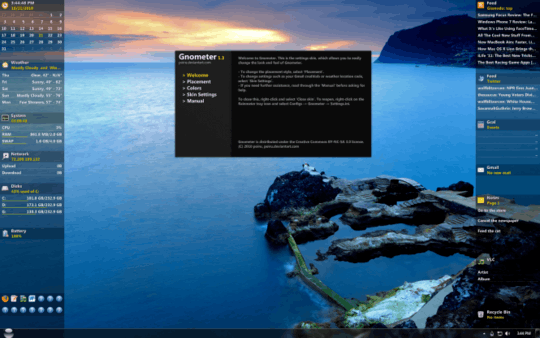
2
Do you mean you want a desktop background, or you want this to show ontop of all open applications with transparency? Something like http://www.thewindowsclub.com/overlay-image-windows-desktop-wallpaper Also see http://superuser.com/questions/218270/how-can-i-display-host-name-on-windows-desktop
– Dave – 2016-04-04T07:45:38.077sounds like the latter, but he wants something constantly over everything else/always on top – Journeyman Geek – 2016-04-04T07:48:25.103
windows does something similar when it detects a licensing problem so it's definitely possible but i don't if you can trigger something like that on your own – conquistador – 2016-04-04T07:50:59.243
You are looking for BGInfo This does exactly what you are looking for and is customizable. We use it on some of the workstations here in the training rooms and User Level computers.
– NetworkKingPin – 2016-04-04T07:59:28.643@NetworkKingPin as far as i know BGInfo only modifies desktop background so watermark won't be visible on top of another program. – conquistador – 2016-04-04T08:05:46.910
@MustafaAKTAŞ Gotcha I see what he fully wants to achieve. – NetworkKingPin – 2016-04-04T08:11:54.807
Have a Look at Here,Here and Here as these look like some great resources to achieve a top layer Transparent Window that could display the Text you want as well as make the windows not closable by taskmanger.
– NetworkKingPin – 2016-04-04T08:22:07.400Thanks Mustafa_AKTAŞ for clearly explaining what I am trying to achieve.
@NetworkKingPin: I wish I was a c# guy and not an IT guy to write my own program :)
I will check out Rainmeter as jcbermu has commented. Looks like that might do the trick (hopefully) – gok – 2016-04-04T09:25:46.100