How can I prevent Windows 8.1 upgrading to Windows 10?
Answers
18
With the later updates to Windows 7 and 8.1 relating to the "Get Windows 10" (GwX) notification system there was also support for disabling the notifications.
Microsoft KB3080351 describes the somewhat finicky steps to do this (involves registry changes or Group Policy Editor).
Subkey: HKLM\SOFTWARE\Policies\Microsoft\Windows\WindowsUpdate
DWORD value: DisableOSUpgrade = 1Subkey: HKLM\Software\Policies\Microsoft\Windows\Gwx
DWORD value: DisableGwx = 1
There is also a third-party tool Never10 which automates the process described in the above KB article.
1
You can use GWX control panel to disable the nags
From the linked site "GWX Control Panel is the easiest way for users of Windows 7 and Windows 8.1 to protect their computers from Windows 10. With GWX Control Panel you can: Remove the "Get Windows 10" icon that appears in your notification area, prevent your Windows Update control panel from upgrading your computer to Windows 10, prevent your computer from secretly downloading Windows 10 installation files, detect and remove the hidden Windows 10 installation files if they're already on your PC, optionally monitor your computer for unwanted Windows 10-related settings and files- and beginning with version 1.7 you can now easily delete some hard-to-remove program files that are known to cause Windows 10 upgrades and annoyances."
4Please quote the essential parts of the answer from the reference link(s), as the answer can become invalid if the linked page(s) change. – DavidPostill – 2016-04-03T09:37:02.463
2
Welcome to Super User. Can you expand your answer a bit? Just pointing to a product doesn't really explain how to accomplish the solution, and it's often viewed as spam. It's better to include some instructions on how to use the product to solve the problem, or at least describe what makes the product a good solution. Good guidance on recommending software here: http://meta.superuser.com/questions/5329/how-do-i-recommend-software-in-my-answers. Thanks.
– fixer1234 – 2016-04-03T09:50:06.907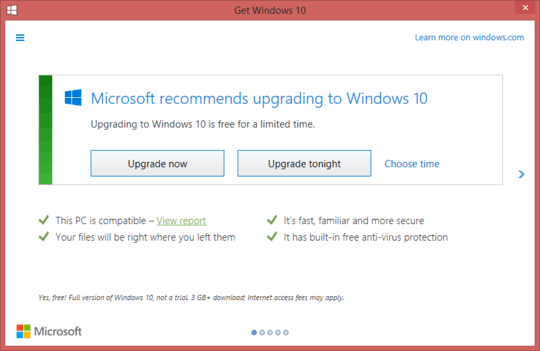
Enable the group policy that disables this behavior (or modify the registry that does that) – Ramhound – 2016-04-03T00:38:39.270
2Click the close button. That is not a permanent solution however. – headkase – 2016-04-03T00:39:31.527
7
Read this. There are "programs" that block the update but all they do more the likely is set that registry key. Proper research is required for good quality questions
– Ramhound – 2016-04-03T00:40:35.6572Out of curiosity, what makes you so adamant about refusing the windows 10 upgrade? To me it's essentially just windows 8.1 with sizable windows 8.1 apps, re-sizable start menu and Cortana. – Bennett Yeo – 2016-04-03T03:58:27.947
@KiroYakuza, This is just the beginning.
– ar2015 – 2016-04-03T06:13:51.3736Democracy has nothing to do with it. You're using a product that you chose to buy from a private company. If you want to stop using that product, you're welcome to do so. – David Richerby – 2016-04-03T07:23:00.027
@KiroYakuza: As an example, I can't upgrade my living room computer since is uses Windows Media Center for cable TV recording, which is no longer supported by Windows 10 (and yes, I tried the alternatives - none matches the ease of use of WMC). Apart from that, you are right that Windows 10 is essentially Windows 8 done right. – Heinzi – 2016-04-03T12:28:57.007
@ar2015 I mean it's not like you're doing illicit activity on your computer. Besides look at the San Bernardino incident, Apple resisted the court order to create an exploit. Applications track your usage and data all the time, but they just use it to improve application experience. Real privacy issues would have lit up the internet, not some random you-tube video. – Bennett Yeo – 2016-04-05T17:07:50.497