0
I have loaded Windows 7 to my laptop. Before doing this I backed up all my pictures using the Picasa backup utility. I then ran a restore on the clean Windows 7 install. I then installed Picasa 3.5 and none of the people tags showed up.
I then went and deleted what I thought was the Picasa DB and then tried running the restore again. Now each folder shows up twice in Picasa but only once under the Windows Pictures folder.
How do I get rid of the duplicates in Picasa and get my people tags back?
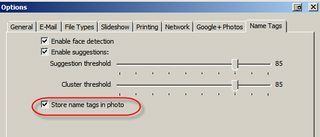
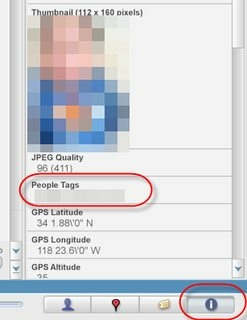
Do I need to remove Picasa before I restore again? – Paul – 2010-02-08T03:29:25.313
I would say no. You just need to remove or clear the database-related files. Like a fresh install. – Robert Cartaino – 2010-02-08T19:28:53.440
Where are the picasa DB files located? – Paul – 2010-02-09T00:36:52.670
C:\Documents and Settings\username\Local Settings\Application Data\Google\Picasa2 (?), if memory serves. I don't have Picasa installed at the moment. I just reinstalled my OS. – Robert Cartaino – 2010-02-09T03:52:54.077