37
9
After install Windows 10, it seems that I lost the ability to run explorer.exe as administrator with a user in administrator group.
The reason I want to do that is, in our team's development environment, we are using a C# exe to do some environment configuration which will start command prompt under administrator mode and subst a drive. As a result those substed drives are not visible within the file explorer since it is run not as administrator. That will be kind of inconvenience and sometimes make mistakes.
I was able to run explorer.exe from task manager with the option "create with privileges" checked and then I can see all the drives in explorer. But now this is not working anymore.
I knew there are other options to workaround this workflow, but just want to make sure that if it is now totally impossible under Windows 10?
Any comment is appreciated.
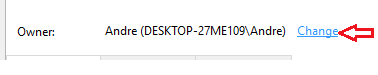
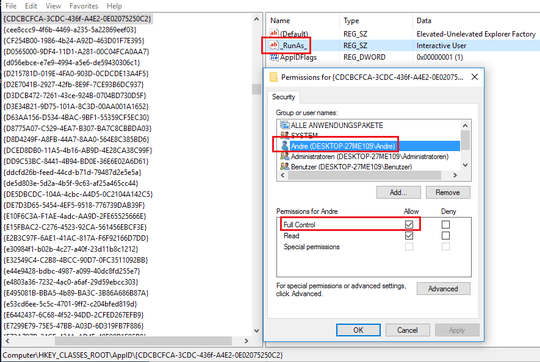
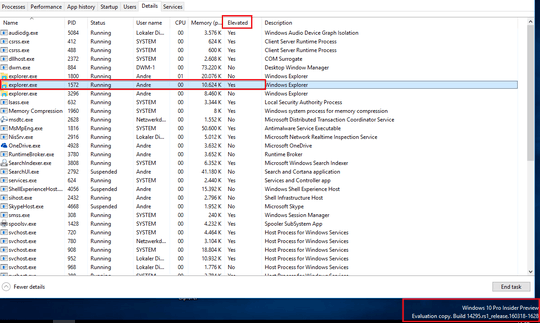
4Have you tried searching for explorer.exe with the start menu and right-clicking and selecting Run as Administrator? – InterLinked – 2016-04-02T11:10:32.960
Please format your question why do you need to run it administrator what's the issue when it's not running as admin add? – SeanClt – 2016-04-02T11:20:33.870
1@InterLinked, thanks for the suggestion. However, in Win 10, there is no "Run as Administrator" option in context menu for explorer.exe after found it with you way. Go to the C:\Windows and then "run as" doesn't work. Actually, I think if current explorer is still running, "run as" should not work. But if I quit explorer, both ways should not available as well. – shinji – 2016-04-02T11:34:10.290
@SeanClt I have formatted my question per your suggestion. Thanks for the reminder. – shinji – 2016-04-02T11:35:32.360
If UAC is completely disabled, does your problem still occur? – InterLinked – 2016-04-02T11:36:10.353
@InterLinked, I have changed UAC to never notify. Is that what you mean completely disabled? – shinji – 2016-04-02T11:38:34.940
Yes, And if you launch other programs they are automatically elevated, right? – InterLinked – 2016-04-02T11:41:02.893
With UAC disabled, I still need get a program run under administrator mode by using "run as administrator". I think it is still because my explorer.exe under standard mode. – shinji – 2016-04-02T11:53:47.143
As my reputation is too low, here is my answer as a comment: Use
Everythingfrom voidtools.com to locate the file (usually C:\Windows\SysWOW64\explorer.exe) and right-click on it => here you can choose to run it as administrator. – Gorgsenegger – 2018-04-14T19:09:25.410