7
In the Windows 10 Quick access menu, whenever I select the Downloads/Documents/Pictures folder it will automatically jump to its related folder. This is very annoying and I couldn't find any options to stop this behavior.
It's happening to me on a brand new Windows 10 installation (build 10586.164). I made a crappy screen recording of my problem where it keeps jumping:
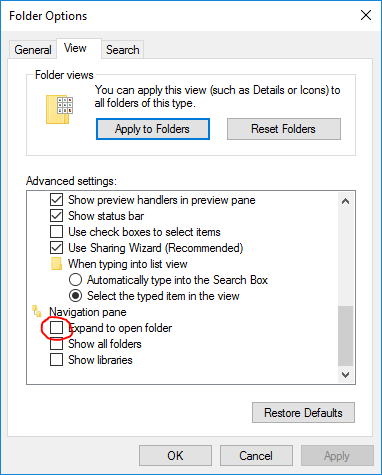
What will be your desired behavior then? Or do you mean the jump of the highlighting? – Tom Yan – 2016-04-01T01:01:47.470
I want it to not jump to a different folder when I select a folder. Especially when I have a lot of folders in the Quick access menu it will jump all the way down in the scroll list, away from the Quick access menu.
Yes, I mean the selection/highlighting. – Ketho – 2016-04-01T01:05:42.323