11
4
I am using a Linux VM in a Windows host, now some hotkeys conflicts.
I just want to disable Win+L, without disabling other hot keys.
11
4
I am using a Linux VM in a Windows host, now some hotkeys conflicts.
I just want to disable Win+L, without disabling other hot keys.
11
To supplement Sébastien VALSEMEY's answer, actually there is a way to do that :)
HKEY_CURRENT_USER\Software\Microsoft\Windows\CurrentVersion\Policies\System, if there is no System, create oneDisableLockWorkstationDisableLockWorkstation to 1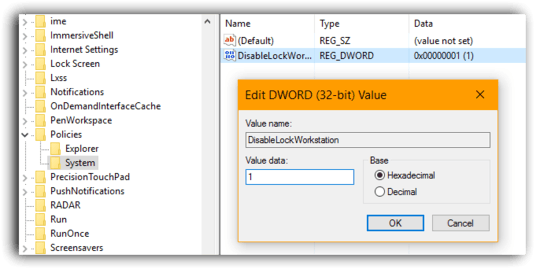
Windows Registry Editor Version 5.00
[HKEY_CURRENT_USER\SOFTWARE\Microsoft\Windows\CurrentVersion\Policies\System]
"DisableLockWorkstation"=dword:00000001
6This disables locking entirely, not just the hotkey. The option disappears from the Ctrl+Alt+Del menu and the LockWorkStation() API function no longer works – Michael Mrozek – 2016-07-18T19:52:42.550
1On my own computer, Ctrl+Alt+Del still works, and Win + L is disabled – Hao – 2016-07-19T05:45:25.870
4Ctrl+Alt+Del still works, but "Lock Workstation" no longer appears in the menu because the ability is completely disabled – Michael Mrozek – 2016-07-19T14:48:06.053
2
As far as I know, there is no mean to disable only one Win+X keyboard shortcut.
What I can suggest is to disable completely Win+X hotkeys:
Type regedit in RUN or Start search box and press Enter. It'll open Registry Editor.
Now go to following key: HKEY_CURRENT_USER\Software\Microsoft\Windows\CurrentVersion\Policies\Explorer
In right-side pane, create a new DWORD NoWinKeys and set its value to 1
To re-enable them, delete the DWORD NoWinKeys created in step 3.
7This disables the other hotkeys, but doesn't seem to affect Win+L – Michael Mrozek – 2016-07-18T19:52:07.970
Just wanted to add that if the Policies/Explorer key does not exist, you can create it. – Asfand Qazi – 2017-04-10T23:11:07.120
-1
Download a tool that allow you to remap Windows keys,
I suggest this one ---> SharpKeys
Remap Win+L to Nothing... or whatever you want... et voilá!!!
2SharpKeys says it's never heard of the keycode generated by Win+L – Michael Mrozek – 2016-07-18T19:57:27.527
2sharpkeys is a tool to remap keys. A shortcut is not a key, it can't be remapped – phuclv – 2017-02-10T13:39:43.307
You should test out what you suggest before posting it. Mod4+L is captured much lower before it gets to "SharpKeys" – varlogtim – 2019-04-06T19:38:17.947
3why don't remap the VM shortcut? – phuclv – 2016-03-31T06:45:02.637