Not sure if it's the right place for your question (or for my answer) but I'll share what I've got.
I have two from IOCrest:
USB 3.1 Gen 2 (ASMedia ASM1351): http://www.amazon.com/IOCrest-Type-C-Controller-Adapter-SI-ADA20175/dp/B010U57FP2
USB 3.0 (JMicron JMS567): http://www.amazon.com/IO-Crest-Adapter-Drives-SI-ADA20155/dp/B00LPUV06C
I use both of them on a USB 3.0 port (Intel H87). UASP is supported by the host and the adapters. SSD is a Silicon Power S70 240GB (exactly the same one for both, I switch back and forth).
ASMedia ASM1351:
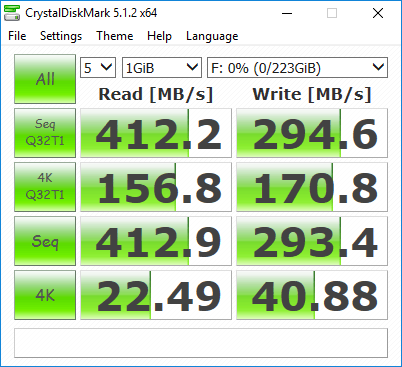
JMicron JMS567:
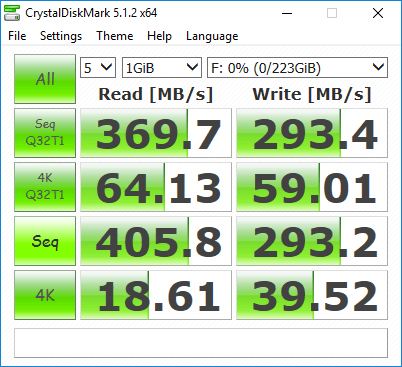
As you can see, the sequetial R/W wouldn't be much of a problem. But the random R/W performance can vary quite a lot. Apparently it is (partly?) because of the maximum number of streams/queues supported by the chip (queue_depth seen in Linux under UAS mode are '30' and '14' respectively).
Make sure you at least enable the write cache on the disk, like this:
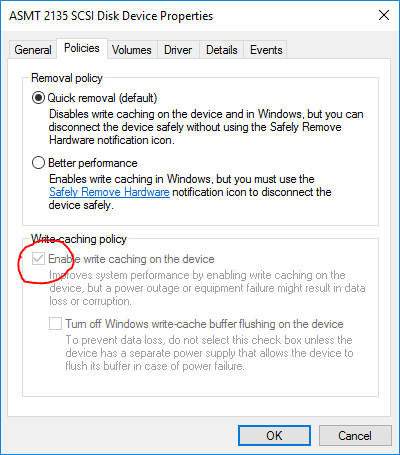
Otherwise the performance will be something like this:
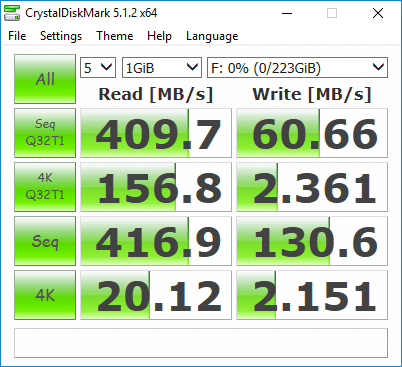
This is the same case with SATA as well.
In case this looks too much like an advertisement for IOCrest. I'll tell a bit about the ones from StarTech as well.
I got one USB 3.0 from StarTech. Not quite certain about the its chip. StarTech told that it's a ASMedia ASM1051E, but from what I can see in the system it could actually be an ASM1153 or ASM1153E: http://www.amazon.com/StarTech-SATA-Drive-Adapter-Cable/dp/B00HJZJI84/
I use it on an ancient (but sacredly decent) Intel X25-M 80GB 50nm:
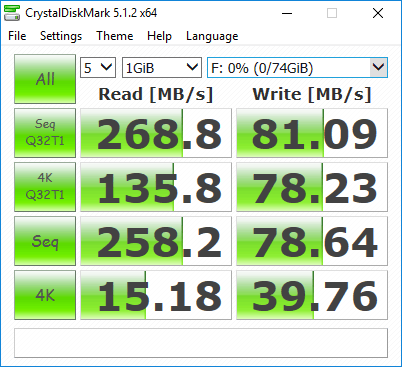
As you can see, even when it's an older chip from ASMedia, but it still beats JMicron in the random performance. (It's slightly more expensive though, but that's generally true for the ones from StarTech.)
StarTech also provides USB 3.1 Gen 2 ones (Type-A and Type-C). They use the same chip (ASM1351) as the one from IOCrest. Although IOCrest provides its USB 3.1 Gen 2 one with an additional USB 3.0 Type-B to Type-C cable, but I don't think you can get the power supply that can be provided by a native Type-C cable from that. Instead, the ones from StarTech has non-detachable cables. Though I do not own one myself and hence never tested it on a 3.5" HDD or some power hungry SSDs, so I am not certain whether its Type-C one really performs better in terms of power supply.
Speaking of this, do NOT expect that all the SSDs would work with an adapter that is powered by a single USB 3.0 Type-A port.
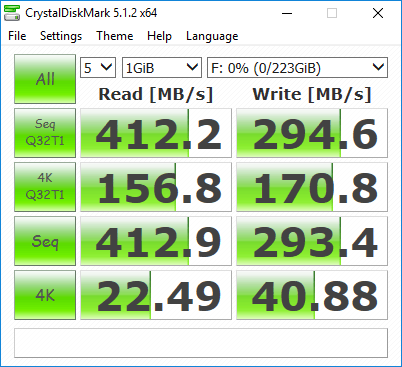
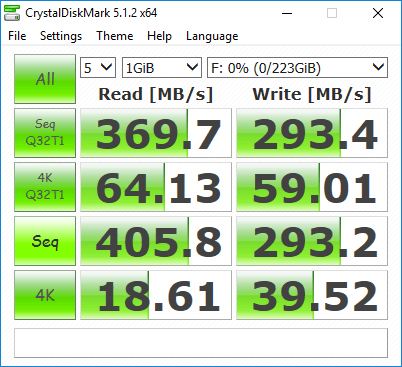
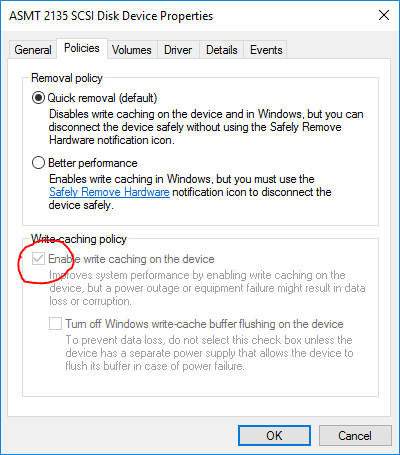
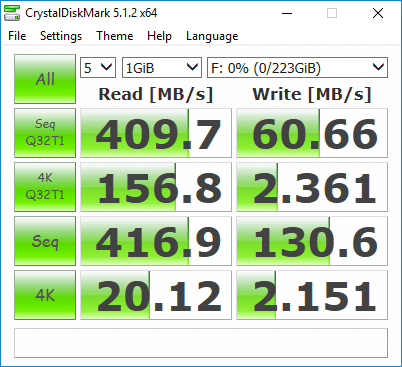
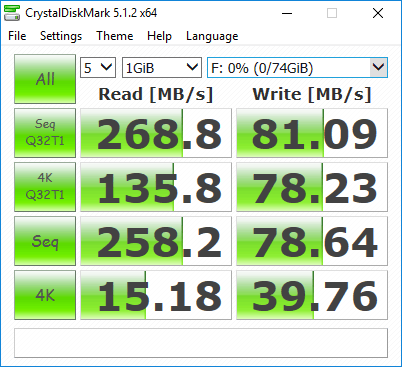
What SSD make and model, exactly? They vary greatly in speed. – Daniel B – 2016-03-31T05:28:33.393
2
It also matters if you have a USB3 to SATA convertor which supports USB attached SCSI protol.
– Hennes – 2016-03-31T05:48:15.6331I haven't chosen one yet, but I'm looking for something at around 400mb/s at least. It will be a model of 240-520GB, I don't care about any features as long as it's reliable and performs well. Also cheap. – Jack – 2016-04-02T03:32:15.793