0
My Visual Studio 2015 warning dialogs appear to not be rendering correctly.
They have (seriously) over-sized icons and the text is cut-off...
And if cancelled and opened a second time, the dialog components appear to not resize to fit the form!
FYI We're using Visual SourceSafe 8 with "Prompt for check out" enabled for "Checked-in item behavior". Just edit any check-in file and when it prompts you then the wonky dialog appears!
This appears to only affect the VS2015 warning dialogs (i.e. with an icon) - all other (text-only) dialogs render correctly.
Also my VS2010 dialogs render correctly all the time.
This occurs on my Windows 7 SP1 64-bit HP EliteBook and my Windows 10 64-bit Surface Pro 3.
Also FYI I've tried enabling & disabling both Windows Visual Enhancements as well as Visual Studio's Visual Experience to no effect.
Any ideas as to what is happening and how to fix it?
Cheers
EDIT20160330: This occurs on the laptop stand-alone as well as on the extended display. And DPI scaling is 100% with no XP-styles, though changing either makes no difference.
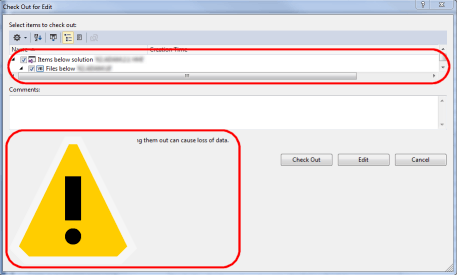
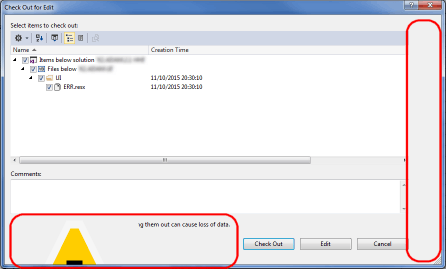
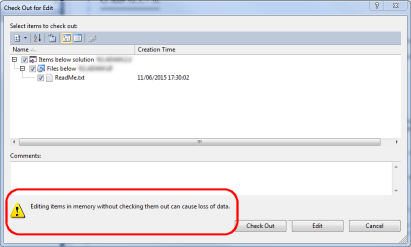
have you modified the video DPI? non-standard DPI often causes applications to display very oddly. – Frank Thomas – 2016-03-30T03:56:53.310
Windows also has two different scaling modes, the "XP style DPI scaling" and the newer one. Switching that could solve your problem, it could be that you have XP style turned on and that's messing up your display. – None – 2016-03-30T04:20:01.393
Thanks but no...video DPI is set at 100% and XP-style was not on. For interest sake I enabled XP-style which made no difference. I also tried making the font 125% which made the text bigger but the icon remains super-large :( Thinking it through, the biggest issue seems to be the icon size - which is like 128x128 (rather than 32x32)?? – AndrewD – 2016-03-30T05:43:09.903
have you tried a repair operation and/or a filesystem check? it could be that your smaller scalable images are missing or damaged. – Frank Thomas – 2016-03-30T11:41:56.637
Thanks @FrankThomas but after 4h of repairs - of VS2015 and individual components - including installing Update2 it's unchanged :( It is interesting that the massive icon is not blocky (as if it's been resized from a small icon) which would indicate that somewhere there is a 128*128 "icon"...which seems strange? – AndrewD – 2016-04-01T06:09:41.150