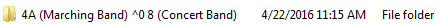1
I use OneDrive to store many of the files I use often and rather than accessing it through the OneDrive application for PC or through www.onedrive.live.com, I map several of the OneDrive folders I use most often using this procedure, which allows me to map OneDrive folders as network drives using WebDav. I am not planning to use the OneDrive software any time in the future, partially because I use many computers that aren't mine on a regular basis and also because I don't want to store my files on the actual device. Apart from slower browsing of files (because it uses WebDav), it works alright. I don't have my own servers setup so this is the next best thing,
The problem is certain characters don't seem to "work" in folders and filenames, meaning they don't display right. Whenever a character that seems to be "not allowed" is present in a folder or filename, it appear with the ^ symbol followed by some letters or numbers. For example, if a comma (,) appears in a folder/file name, the commas all get replaced with ^J. The and (&) symbol gets replaced with ^0, the # symbols gets replaced with ^N and so on. If this really gets on my nerves I can work around this by replacing commas with underscores and the & symbol with the word 'and', but I'd rather not do this for everything. Some files and folders I want to keep commas in, and I'm not going to rename all my files just because I have problems viewing them.
This only occurs when accessing OneDrive files through WebDav. This problem occurs on both Windows 7 Professional and Windows 10 Home/Pro, so it is not a problem with a specific version of Windows. As far as I know, this problem only occurs with OneDrive files/folders mapped in/as a network drive or accessed with this method (not necessarily mapped shares but any folders accessed through Windows Explorer via WebDav). On network shares at my organization, for example, I don't experience these problems, and if I go to www.onedrive.live.com, everything looks as normal. If I create a folder/file with any of these characters in them, then they show up properly online, but they show up replaced with the corresponding ^ symbol-codes when accessed through My Computer.
Apart from being a real eye-sore when navigating folders and files, it's hard to see what certain things are called with all of these symbols. So far, my guess is perhaps Microsoft has restricted or disabled the use of some of these characters in its WebDav service (I read about similar techniques for other servers), but that's just a hunch. I am positive that this does not occur when using the OneDrive desktop app, so I'm not sure why my connection to the d.docs.live.net server is making things more difficult,
Does anyone have any insight on this topic? Any help would be greatly appreciated, as numerous Bing searches have yielded nothing useful. Thanks in advance!
Here are some images:
These two screenshots from Windows 10 demonstrate what happens if a comma is in a folder/file name
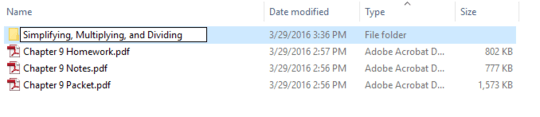
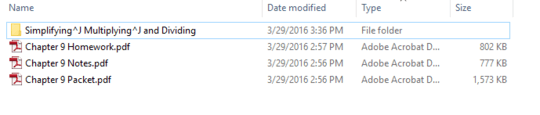
This screenshot from Windows 7 demonstrates what happens to a file with a "#" (pound) symbol in it. The part of the file name in the parenthesis should display as "CP #2"
This last screenshot from Windows 7 shows what happens to a file with the "&" symbol (ampersand) in it.