3
[ Source: ] If you have to use WMP [Windows Media Player], then just delete previous files from your library (highlight and press delete).
WMP deceitfully displays files as 'Ripped to the library', even if they failed to be ripped. I notice no 'Delete' button or option in WMP. Please see this screenshot:
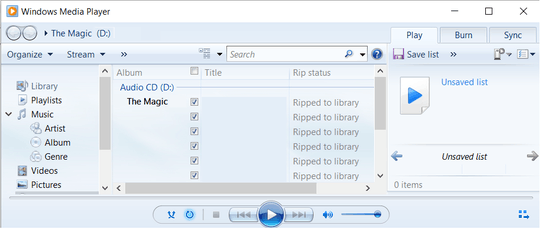
1Can you share some screenshots? It is hard to provide an answer right now as there are many places in WMP where this can be done – InterLinked – 2016-03-29T17:34:37.817
He means press "delete" on your keyboard. – You'reAGitForNotUsingGit – 2016-03-29T19:14:30.560
@InterLinked Done. Better? – Greek - Area 51 Proposal – 2016-03-29T19:42:43.540