3
My computer was all bought in October 09 and assembled by myself. I haven't had any problems until I moved from North Carolina to New York.
Now, I've been getting blue screens such as PAGE_FAULT_IN_NON_PAGED_AREA, IRQL_NOT_LESS_OR_EQUAL, and BAD_POOL_HEADER. Sometimes while on it just browsing the internet or something, the screen will just glitch up like a broken NES and reboot.
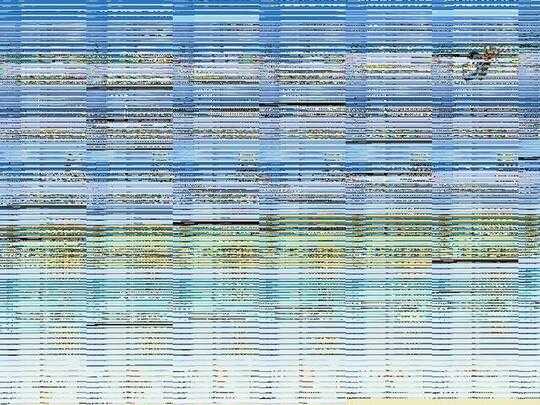
After I get a BSOD, I can't even boot into BIOS and I have to try for about an hour to even boot up.
I've checked my CPU and MB temps and they're both pretty average.
Yes, I've unhooked my secondary HDD, wireless card, and DVD-RW. I'm going to attempt to boot up and run a memtest. – RyanScottLewis – 2010-02-07T18:36:06.233