0
Say I have a column, "Names", of single and multiple names (where two can occupy once cell), e.g.
Names
Anna
Bruce
Charlie
Bruce / Charlie
Anna / Bruce
Upon creating a table I am given a drop-down list of each individual option, but selecting only "Anna", for instance, won't also bring up "Anna / Bruce".
I am unfamiliar with Excel, but my question is:
How do I do it so that when I select "Anna", all cells that have "Anna" in them, e.g. including "Anna / Bruce", will also appear.

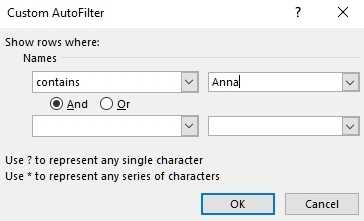
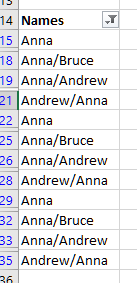
Is there a way so that selecting "Anna" in the main drop down will have a similar (and thus expedient) result? – Andrew Cina – 2016-03-29T14:59:13.787
The selections with the check boxes represent each unique cell in the column. You cannot add a custom "where-cell-contains-Anna" selection with a check box to this list. – root – 2016-03-29T15:00:39.017
@AndrewCina, To answer your comment, the check boxes should not be used in case you desire to use the Contains functionality - which is what you are looking for – Prasanna – 2016-03-31T02:03:16.337