How to change Windows 10 installation language
Answers
4
You cannot change the language of the windows installer. You need to download an English version of Windows 10 ISO.
You can download it from Microsoft by using the media creation tool which can be found here. Download and run the tool. Follow the on screen instructions.
4
After you have installed Windows 10, you can install a language pack. The installed language will be available for use when you perform a reset.
That's not exactly the same, but it was what I was looking for.
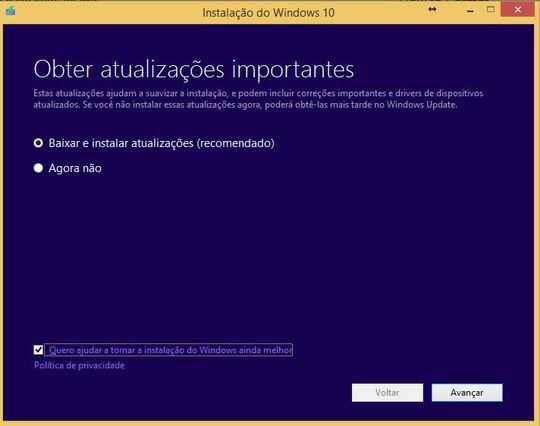
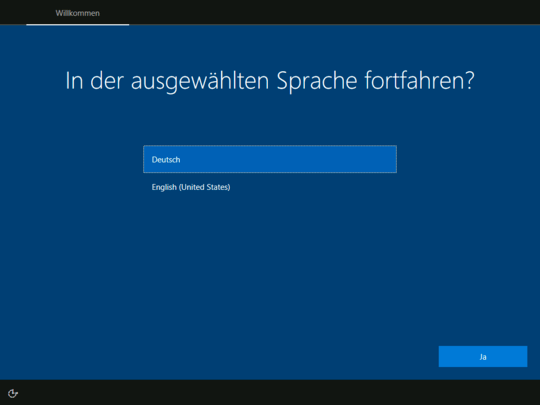
Looks like Portuguese? Download an English version of Windows 10. – DavidPostill – 2016-03-28T17:10:44.110
1You, can't, change the language at this stage. If you want to install Windows in English, you have to install the English version of Windows, if you can read the language just install Windows then add the English language pack at a later time. – Ramhound – 2016-03-28T17:44:33.743
Thanks for reply, My problem is Solved. I just Install windows and then change language to English. – Shishant – 2016-03-29T05:42:50.313
1
Possible duplicate of windows 7 upgrade to windows 10 different language issues
– Ƭᴇcʜιᴇ007 – 2016-11-22T16:59:56.213