3
I have Windows 7 Ultimate 64-bit installed and am having problems accessing the Services Panel from the Administrative tools option. The problem is that the Services Panel is showing a blank screen when the default Extended option is selected.
I am unable to figure out the problem that whether it is related to the installation of windows 7 or any file goes corrupt which I am not aware of.
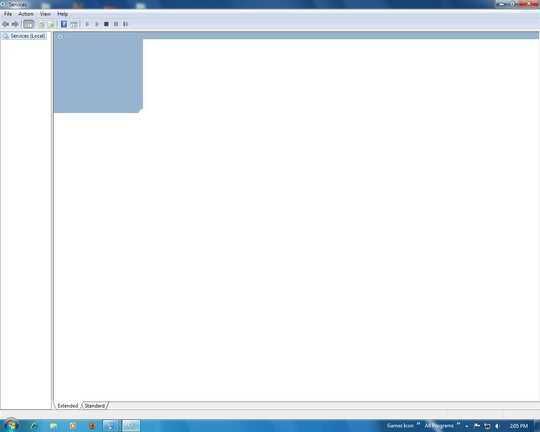
Any ideas are welcome as I am unable to find where the problem is, and hope to avoid having to format and reinstall the system.
Sir
thanks for your comments, the standard tab works, but the problem is that is there any thing missing from my side or only i am facing this problem or say whether i have to reinstall the OS.
isn't there any solution or patch or workaround for this problem. – Gunwant Saini – 2010-02-07T12:12:10.710