12
4
Since a few days ago I can't change the default applications on Windows 10, and that applies to file extensions as well.
This is a gif showing what happens when I try to change the default internet browser
I have Windows 10 Home Edition, Version 1511 (OS Build 10586.164).
I've looked around and I haven't found anyone with this problem, I don't know what to do and It's really annoying.
If someone could help me with this I would really appreciate it.
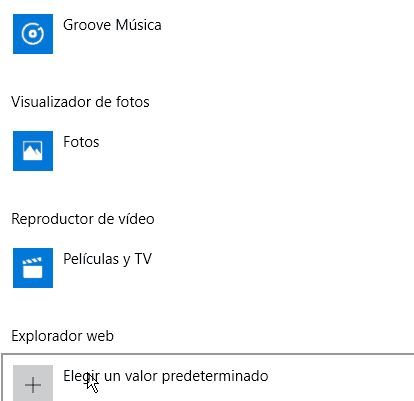
One of the solutions / or workarounds here should help: http://www.winhelponline.com/blog/default-apps-not-working-windows-10/
– w32sh – 2016-03-27T16:44:27.120Thanks. Apparently the problem was that I recently connected an app to onedrive but I couldn't remove the app as the page says. In the end the "Set defaults by app" worked fine. – freakrho – 2016-03-27T20:29:05.607
1voting up for the gif, wish we could all do that :) what tool did you use to create the gift – SeanClt – 2016-03-29T01:37:46.143
2
I used ScreenToGif (https://screentogif.codeplex.com/) it comes really handy for gamedev.
– freakrho – 2016-03-29T23:32:54.0431Also voted up because of the cool gif which explains the problem and the frustration entailed perfectly! – Kit Johnson – 2016-12-16T00:43:02.597