2
I'm running a Linux Mint system on a former windows (Vista) hard drive. After a year or so of never booting the Windows, and getting space issues on the linux system partition, I decide to wipe the Windows partition (now primary partition /dev/sda1 below) and move the Linux system to it. I follow this guide, and all seems to work fine until I reboot after having moved and reconfigured grub2, the Master Boot Record and all, when the system keeps booting with the old partition. No way to make it boot from sda1.
My partition table:
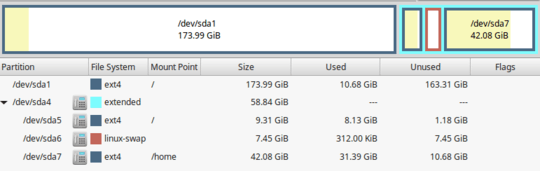
I managed to edit the grub.cfg, /etc/fstab on the new location, update the MBR, but the system won't boot on the partition I want. No matter what I do, I always end up booting from the old one.
I must admit that not all looked perfectly like in the guide. The grub.cfg had unexpected things in it. Here's an excerpt of grub.cfg where I had to improvise. This is the original version:
if [ "$linux_gfx_mode" != "text" ]; then load_video; fi
menuentry 'Linux Mint 17.1 Cinnamon 64-bit, 3.13.0-37-generic (/dev/sda5)' --class ubuntu --class gnu-linux --class gnu --class os {
recordfail
gfxmode $linux_gfx_mode
insmod gzio
insmod part_msdos
insmod ext2
set root='hd0,msdos5'
if [ x$feature_platform_search_hint = xy ]; then
search --no-floppy --fs-uuid --set=root --hint-bios=hd0,msdos5 --hint-efi=hd0,msdos5 --hint-baremetal=ahci0,msdos5 6b3cf8c6-8c6e-4c24-8f01-90276ef061c1
else
search --no-floppy --fs-uuid --set=root 6b3cf8c6-8c6e-4c24-8f01-90276ef061c1
fi
linux /boot/vmlinuz-3.13.0-37-generic root=UUID=6b3cf8c6-8c6e-4c24-8f01-90276ef061c1 ro quiet splash $vt_handoff
initrd /boot/initrd.img-3.13.0-37-generic
}
Here I replaced the UUID to the new partition as needed, but didn't quite understand how to change the root=hd0,msdos5. So didn't change it. The guide says to:
Using gedit, find and replace every "(hdX,Y)" appropriately
X and Y should be replaced based on your new partition's /dev/sdZY or /dev/hdZY, if Z is 'a' then X should be '0', if Z is 'b' then X should be '1' and so on.
I can imagine that this is because the grub was set to enable booting in Windows. There was a menu entry like this, that I removed completely in the new grub.cfg:
menuentry 'Windows 7 (loader) (on /dev/sda1)' --class windows --class os $menuentry_id_option 'osprober-chain-BE8602CA860282DF' {
insmod part_msdos
insmod ntfs
set root='hd0,msdos1'
if [ x$feature_platform_search_hint = xy ]; then
search --no-floppy --fs-uuid --set=root --hint-bios=hd0,msdos1 --hint-efi=hd0,msdos1 --hint-baremetal=ahci0,msdos1 BE8602CA860282DF
else
search --no-floppy --fs-uuid --set=root BE8602CA860282DF
fi
parttool ${root} hidden-
chainloader +1
}
I have feeling that these hd0,msdos entries should be different, but I can't figure out what to enter.
Anyway, the system keeps booting from the old partition, I'm still out of space on the system disk and would really appreciate to find a solution! Thanks!
Are tou using UEFI or legacy mode for booting ? – davidgo – 2016-03-23T08:08:01.610
How can I tell? – Max – 2016-03-23T15:32:58.810
This is obviously BIOS/MBR, because no FAT partition (so no EFI System Partition, so BIOS/CSM, unless you're booting this disk from another disk...), and the extended partition indicated that it's MBR partition table. – Tom Yan – 2016-03-24T06:38:58.933