0
I've installed (from scratch) Windows 10 pro 64bit on a Dell XPS430, which has a standard VGA monitor, USB trackball, USB keyboard, and nothing else.
Windows says that touch functions with 10 touch points are available and enables all those unwanted tablet mode and touch related functions.
In the device manager there are NO touch devices or other hardware wrongly detected, so I don't know why it says that.
EDIT: I already reinstalled the machine, and applied every windows update available, but the touch funcions are still detected.
Is there a way to fix this wrong behavior? Or at least a way to disable all touch and tablet functions?
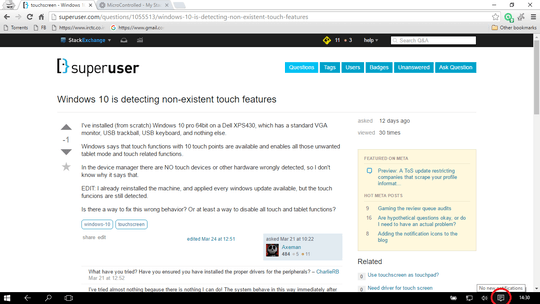
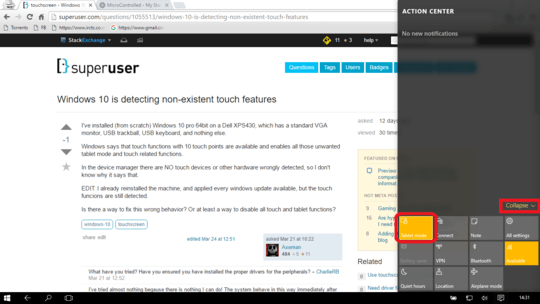
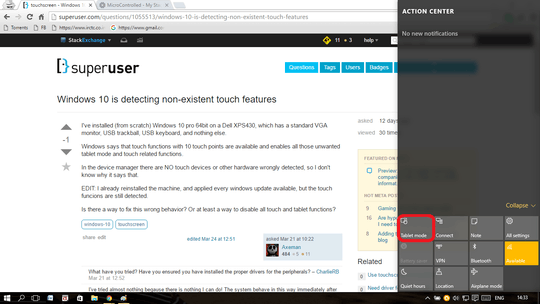
What have you tried? Have you ensured you have installed the proper drivers for the peripherals? – CharlieRB – 2016-03-21T12:52:44.287
I've tried almost nothing begause there is nothing I can do! The system behave in this way immediately after W10 install. No other software or drivers have been installed, and, beside standard mouse and keyboard, there are no peripherals connected. In the other system's device manager I can see the Touch HID device. If I disable that device, tablet functions are no more available. But in this system there are no Touch devices entries. – Axeman – 2016-03-22T14:53:26.470
A monitor is a peripheral. Adding the proper drivers for the monitor may help resolve this. It is important to install proper device drivers so Windows knows how to behave. Also, installing all Windows Updates helps resolve many issues. I'd suggest running updates, posthaste. – CharlieRB – 2016-03-22T15:36:19.687
True, @CharlieRB. But the monitor connected is a plain old VGA monitor, without even DCC detection (I always use an "anonymous" monitor when I install new machines for someone else). So, there are no drivers to be installed. Moreover, I've reinstalled the machine, and applied every update available. The touch features are still detected. – Axeman – 2016-03-24T11:16:41.410
@Axeman Are there any Human Interface Device entries at all? – TylerH – 2016-03-24T13:10:44.717
@TylerH there are a few, but nothing that could be mistaken for a touch device. There is a System HID controller, the keyboard, the mouse (logitech marble, with generic mouse drivers) and nothing else. By the way, I logged in remotely to the machine with nothing connected (just power and LAN cable). In this case no HID entry appears, but touch and tablet funcions are still detected and available. – Axeman – 2016-03-28T16:08:18.940
Sometimes the touchpad driver is a little overzealous and advertises itself as a touch device to enable some gestures. /edit: Ah, it’s a desktop PC. Then it probably doesn’t have a touchpad. ;) – Daniel B – 2016-04-03T09:45:13.800