64
4
I'm playing around with a script and well I got carried away (it's still running right now and yet my computer has not yet died). I'm running 17 iterations of the script (with the intention of crashing my computer).
Looking at the activity monitor I see that each Python process has a unique pid and that they seem to take up about 17-20% of my processing power each... How is that possible? Did my computer magically grow 200% power and break the laws of thermodynamics somewhere?
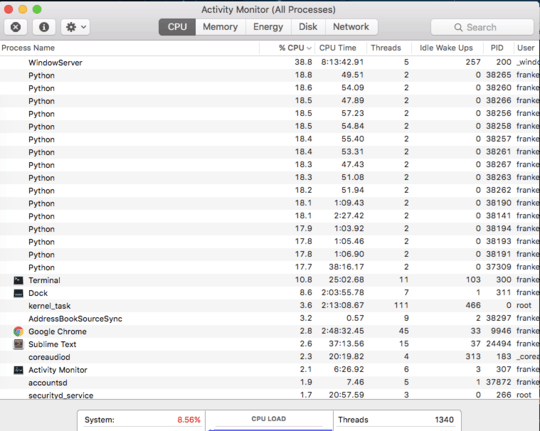
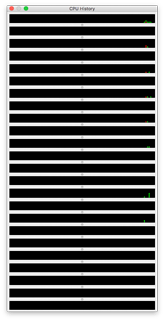
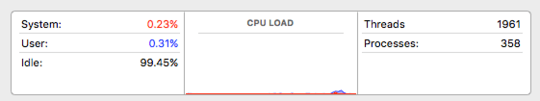
28300% of a CPU = 3 CPU's. – user253751 – 2016-03-20T23:20:40.427
7"Power levels are 400%" – Nitish – 2016-03-23T07:36:19.753
Reminds me of all those Star Trek episodes where the Warp engines run out of control... – Daniel – 2016-03-23T21:05:50.030
That's some serious overclocking!! – Andrew Grimm – 2016-03-26T01:42:27.420