3
Firefox keeps asking me if I want to stop unresponsive scripts when it encounters them. This happens a lot with my Gmail inbox after it has been left open for some time, however it happens on other sites too. I tick the "Don't ask me again" option, but Firefox completely ignores my choice and shows the message again next time.
I would like for Firefox to remember my preference for all unresponsive scripts instead of on a per-page basis (since it's not succeeding at remembering my preference).
I speculate that Firefox's failure to remember my choice is due to it misidentifying each instance of the script as a unique script, maybe because the script has a different auto-generated name each time, like a hash or something. If this is the case, the only way to get rid of these pop-ups is to make Firefox treat all unresponsive scripts as processes which should be stopped. But I have seen no answers describing how to do this.
Others have proposed that the best way to get rid of the pop-up is to increase the value of dom.max_script_run_time in about:config, however it has been pointed out that this just allows unresponsive scripts to run longer!
Here is a link to a similar question with a non-answer. I'm asking again a little differently because I also have the problem of my "Do not ask" preference not being remembered.
I don't want to block the script because that will probably interfere with Gmail's functionality.
I'm really hoping there is another setting that can be tweaked that will bypass the pop-up and stop unresponsive scripts as the default action.
Any help much appreciated.
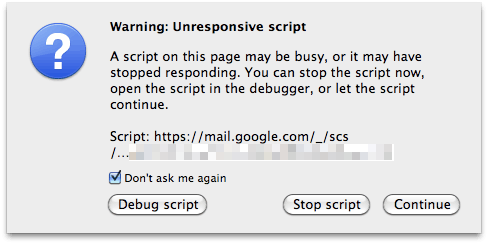
I found this using google...https://support.mozilla.org/en-US/kb/warning-unresponsive-script
– Moab – 2016-03-20T02:13:59.790@Moab Unfortunately that article only suggests letting it run longer or blocking the script altogether - neither of which I want to do. I want to stop it when it fails. – Mentalist – 2016-03-20T02:25:46.897
It suggests more than that. – Moab – 2016-03-20T02:29:18.553
@Moab Which part of that page did you think might be a solution? – Mentalist – 2016-03-20T02:32:11.617
When I have a problem I try any solution i find that is reasonable, sometimes there are no clear answers and you have to do some heavy research or just plain experimenting to solve it. – Moab – 2016-03-20T02:46:27.507
1heh, I remember netscape navigator(the ancestor to firefox), or mozilla blah blah, having this kind of issue, of "don't ask me again", 15 years ago. It has improved a lot since then but I guess some things are a bit difficult for the mozilla team. – barlop – 2016-03-20T03:40:14.493
When you select "don't ask again," it only applies to the current script. It would be nice if there were an option to automatically stop scripts than take longer than the
– Geremia – 2016-12-03T16:28:05.677dom.max_script_run_time. There are plugins to stop/block scripts like NoScript.