1
I’m using the latest version of PharseExpress and fully updated Windows 10.
The problem is that PhraseExpress types out the text in a relatively slow fashion (compared to when it just insert the entire chuck of text). This does not happen if there is a dropdown option in the phrase, or other WYSIWYG macros. Is there a way to control this? I would like for the entire piece of text to just appear like it was passed in.
Link to YouTube video showing the “problem”: https://youtu.be/Qk67Ij6sPG4
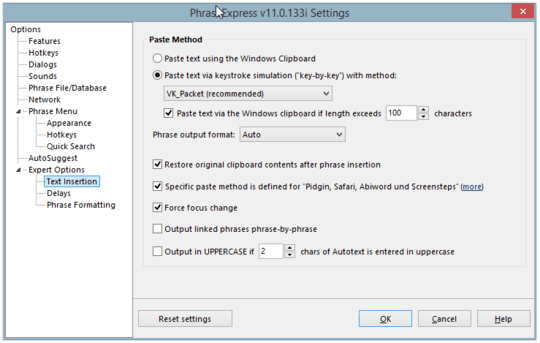
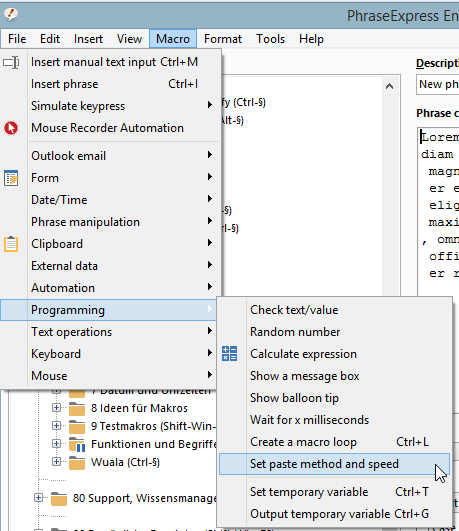
1Hi from the PhraseExpress makers, There is nothing to add to this superb answer. – PhraseExpress – 2016-03-21T11:11:00.517
1Thank you very much. I was 100% sure that I had reset the settings! – user16531 – 2016-03-28T12:05:10.253