2
Running Windows 7 Ultimate on my machine and I use a KVM switch/hub. The switch/hub runs at USB1.1 max but works fine. Trouble is I keep getting this notification bubble pop-up up every damn time I start the machine or switch to it via the KVM. The 2nd PC on the KVM runs XP and I have turned off the notification on that one - but can't do it on Windows 7
I click the pop-up and it gives me the dialog box with the option of a tick box saying "notify me if my device can run faster".
I have unchecked this box many times but the setting never seems to 'stick' and the next time I get the pop-up again. Might be a silly Windows 7 admin privileges thing or something?
I know it is probably possible to turn off ALL pop-ups but I would prefer not to do that.
Anyone know how to make this setting stick?
Cheers
PS- I had screenshots of the popup and dialogs but I can't post yet cause I am new :(

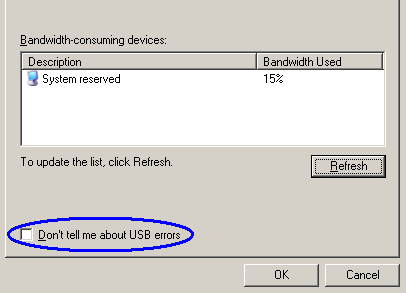
See my answer below on the Device Manager box "Tell me if my device can perform faster" – ib11 – 2019-08-29T22:07:34.123