0
I’ve just gotten a new Dell UP3216Q (AU$2000) to replace my AOC I2757FH (AUD$390 2 years old) but after plugging it into my Asus laptop’s (Intel HD Graphics 4000) HDMI port and firing it up I noticed that whites aren’t really white but more an off-white with a slight hint of red and yellow.
I plugged my AOC monitor back in to compare and yes to my eyes the AOC displays perfect whites. Also all other colours seem to be over saturated on the Dell, Reds, blues, greens all look really bright.
I loaded up bbc.com to compare and it just doesn’t look right on the Dell the News header looks really red when on all other devices I’ve used it looks more of a brownish red. I’ve fiddled around with menu settings on the monitor to no avail.
My question, is it just that my eyes have gotten used to my AOC or is this new Dell screen just not factory calibrated correctly. Should I send it back?
Also ever since I plugged the Dell into the HDMI port on the laptop the AOC screen now isn’t showing light greys correctly (slight green tint). The VGA port works fine (but i obviously don't want to use this) and a USB>HDMI adapter works fine too. How do I get it back to what it was? I haven’t touched Windows “Color Management” or my screens settings. Has it loaded a different color profile just for the HDMI?
Dell on the left, AOC on the right.
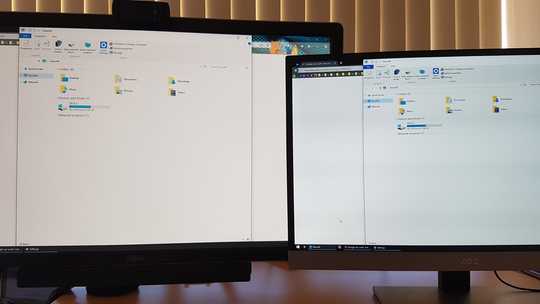
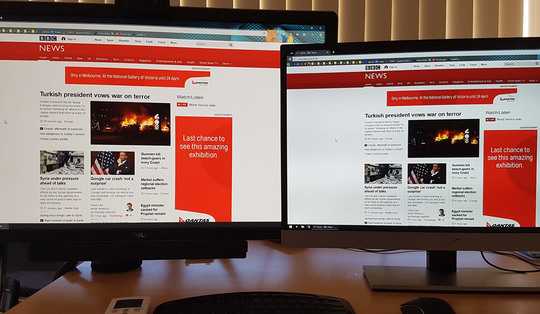
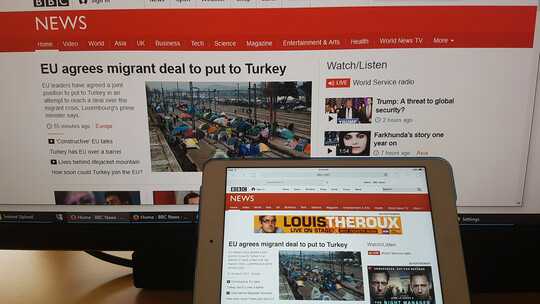
1Color temperature? Can't really call either of them defective. Can achieve both by changing color temperature setting of my monitor. – Tom Yan – 2016-03-18T06:33:09.797
@TomYan yeah I tried changing the Colour Temperature setting on the Dell but still couldn't get a satisfactory white. – JT... – 2016-03-18T06:44:21.600
1What are the available color temperatures on each of them? – Tom Yan – 2016-03-18T06:47:06.363
1What preset mode is it currently on? – Mark – 2016-03-18T06:49:30.017
1Plugging the new machine into the old machine's display has (seemingly) permanently altered the old machine's display? – Raystafarian – 2016-03-18T06:50:09.237
1Is the dell factory caliberated? – Journeyman Geek – 2016-03-18T07:02:36.950
@TomYan Well the Dell goes from 5000K to 10000K. I have set it to 6500K. The AOC just has preset names for color temp menu: Warm, Normal, Cool, sRGB and what i have it set to is User R=50,G=50,B=50. – JT... – 2016-03-18T07:04:31.473
@Mark Preset to Color Temp: 6500k which seems to be the best option. – JT... – 2016-03-18T07:05:21.557
@Raystafarian Yes seemingly... I've always used the HDMI port with my old AOC but now light greys don't look right. I tried to take a photo of the difference but it doesn't show up in the photo.ggrrr!! – JT... – 2016-03-18T07:08:41.710
@JourneymanGeek yeah according to the included PremierColor UP3216Q Color Calibration Factory Report. – JT... – 2016-03-18T07:10:23.763
1I have a couple of U2515's and I find if I use the "standard" setting (ignoring setting the colour temp) it looks pretty good. Setting the colour temp to 6500K sends it red like your image. – Mark – 2016-03-18T07:12:22.530
So the AOC doesn't even have CT setting. Btw what on the Dell is pretty much how 6500K should look like. My EIZO EV2336W (IPS too, or some claimed that it's PLS though) looks similar to that when on 6500K. – Tom Yan – 2016-03-18T07:19:15.353
1Btw its (R,G,B) Gain is set to (100,96,98) when CT is 6500K, and I usually prefer to leave CT set to "Off", in which the Gain is set to (100,100,100). – Tom Yan – 2016-03-18T07:26:28.073
hhmm so it would seem the general consensus is my eyes are not tuned into the high life of a real monitor and I've just gotten to used to a lesser blue monitor. What I don't get though is why the red of the bbc news banner shows more of a reddish-brown on every other device(7) I looked at but on the Dell it's a bright red. – JT... – 2016-03-18T08:07:44.660
1On your calibration report that came with the monitor it should show you what mode they have used to calibrate it (ignore the target temp if it's on it). Are you using that mode? – Mark – 2016-03-18T08:29:53.333
@Mark It doesn't mention any settings only that it was measured with Uniformity Compensation turned on which I haven't turned off. – JT... – 2016-03-21T01:25:33.183
1Ok, on mine (Different model) it states within the blurb that it was calibrated using a 'Standard' color preset. I would ensure you are setting it to the 'Standard' preset in color or the 'sRBG' preset within color -> color spaces. This should give you the factory calibrated result. That's your best bet short of getting a calibrator. – Mark – 2016-03-21T02:27:41.100
@Mark Thanks mate. Yeah I've been through all the presets and found that "Standard" looks the best. Still struggling with getting used to it when it's so different from every screen/device in the office. Will give it a couple more days to warm up my retina's :) – JT... – 2016-03-21T02:59:54.330
Update: After a week of letting my eye's sync to the new screen I finally got used to the bright colours and slightly yellow tint(so I thought). Now I have my new laptop with the ability to use the screens native resolution 3840x2160 via DP (rather than what I was using HDMI) I'm happy as could be. I did use the windows calibration tool to bring the reds down a tiny bit. Went back to use my old laptop today and boy does that screen look ugly, also my living room 55" TV now looks really bad (sooo blue). Oh well suppose that really "needs" upgrading now too :) – JT... – 2016-04-21T01:40:05.210