13
3
I'm running Windows 10 and I I don't want an antimalware. I know what I'm doing and I'm not gonna be downloading torrents or random exe's from sites I don't know. So far I tried turning off Windows Defender, but the process is still running.
My last resort would be deleting MsMpEng.exe from C:\Program Files\Windows Defender.
If I try to end it from Task Manager, it says "The operation could not be completed... Access is denied"
And turning it off from the Windows Defender app did not work either, as it is not Windows 7 or Windows 8.1, and if I turn it off from there it kept running.
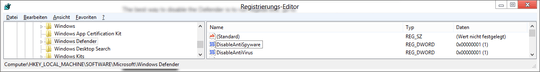
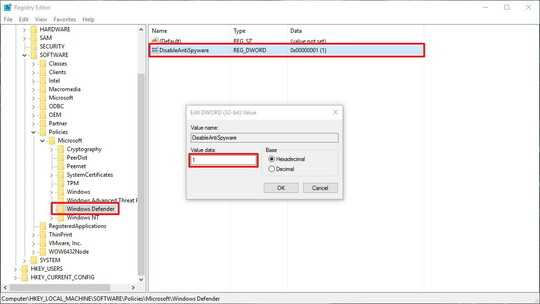
This doesn't work.
Cannot edit DisableAntiSpyware: Error writing the value's new contents.– Steven Lu – 2018-03-20T04:12:35.057@StevenLu I added the solution for latest Windows 10 builds. – magicandre1981 – 2018-03-20T16:20:01.687
After doing this as well as switching Realtime protection off in the Windows Defender Settings, it seems that the process has gone away. I am happy now. Thanks. – Steven Lu – 2018-03-20T17:54:45.653
For me, no matter what permissions I set, I still get access denied. I've seen a lot of similar hits on google for people giving themselves full permissions and still not being able to edit the key. I haven't been able to find a solution. – NibblyPig – 2020-02-02T19:09:42.173
@NibblyPig try Winaero Tweaker
– magicandre1981 – 2020-02-03T15:37:30.093