3
1
While I can search content via Windows Search on most PDFs, I occasionally come across PDF files with contents that are not searchable; even though they contain regular, selectable/copyable text with no format abnormalities.
An example is the PDF of this article: http://www.ncbi.nlm.nih.gov/pubmed/23870130 (both the CellPress version and the PMC version have unsearchable contents)
Is there a way to make all such PDFs searchable? Or does one have to use specific solutions for each document? What would these solutions be?
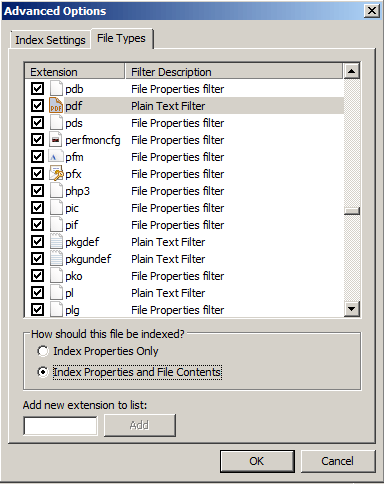
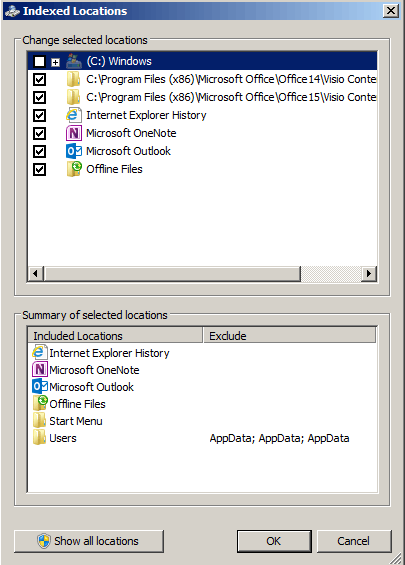
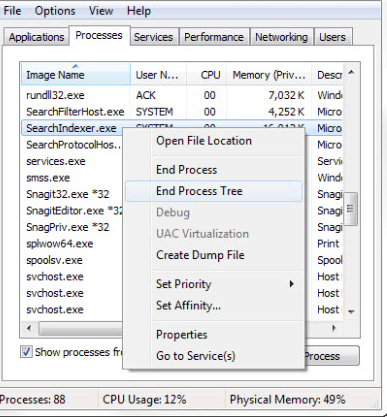
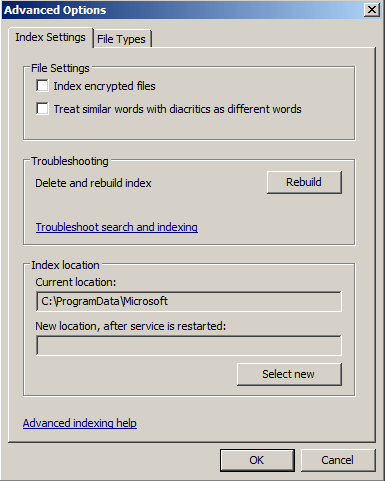
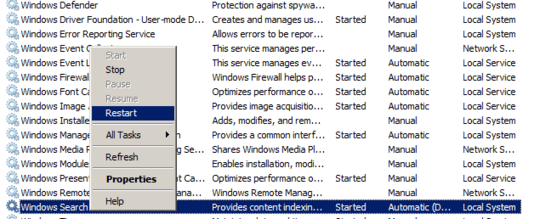
1I cannot find the pdf in the page you have linked. Please provide the link to actual PDF file or upload it to accessible location – Art Gertner – 2016-03-17T16:03:32.387
2
FWIW, I followed the link to here: http://www.ncbi.nlm.nih.gov/pmc/articles/PMC3753670/pdf/nihms496383.pdf. I added that file to my documents folder and immediately searched for
– uSlackr – 2016-03-17T16:06:43.123metabolicand it was found inside that doc.1
In general the documents are unsearchable because the text is not stored as text, but as an image of a page layout containing text as binary blob data. In those cases I have usually scanned and OCR'd the document. There is an online OCR application that may suit your needs: http://www.onlineocr.net/
– Frank Thomas – 2016-03-17T16:06:50.9771
Here are the direct links: http://ac.els-cdn.com/S0092867413007551/1-s2.0-S0092867413007551-main.pdf?_tid=1af7f06a-ec5a-11e5-83c0-00000aacb362&acdnat=1458230924_397c0089b86d9da47fde24025a22dae6
http://www.ncbi.nlm.nih.gov/pmc/articles/PMC3753670/pdf/nihms496383.pdf
@uSlackr It was found? Strange. Then I assume I have to change something about my Windows Search. – Esoppant – 2016-03-17T16:09:45.620
1Make sure the folder the doc is in is part of the index. See Indexing Options – uSlackr – 2016-03-17T16:17:07.157
I have found via Exiftool that the CellPress version of that pdf contains a "robots noindex" line in its MetaData. Perhaps it is related to that. Though it does not explain why the PMC version is unsearchable for me. – Esoppant – 2016-03-17T16:22:25.623
@uSlackr It is inside a folder that is indexed. To make sure, I also selected "search file contents in every folder" in my folder options. Still no go. – Esoppant – 2016-03-17T16:23:48.910