4
1
I have a single Windows 10 machine. It is not connected to a domain. Pretty stock. Daylight savings time changed this weekend, and my computer is not showing the correct time. I've rebooted it with no change in the issue. If I set "Adjust for daylight savings time automatically" then the time is wrong. If I turn this feature off, then the time is right. It seems like the opposite should be true. Can someone help me to get my OS to report the correct time throughout the year?
Screenshots to demo the problem to follow..
Time is wrong when "Adjust automatically" is set:
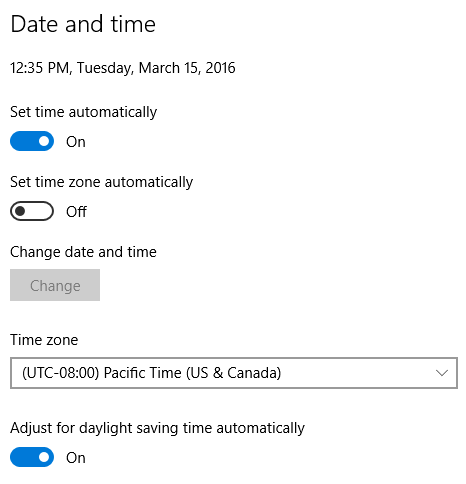
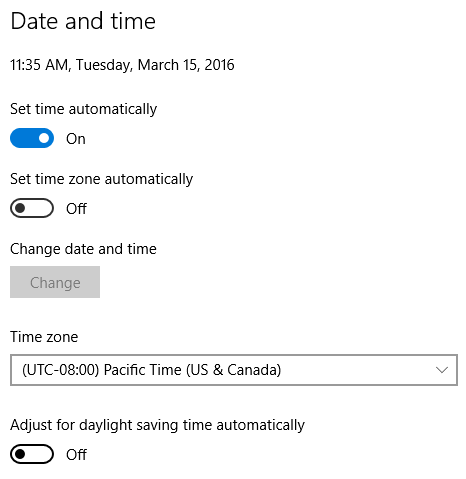
2
Why do you have "set time zone automatically" turned off? is your Network Time Protocol (NTP) source correct?
– Ramhound – 2016-03-15T18:44:52.747NTP was set to Microsoft default. That server was failing, it turns out. I switched to pool.ntp.org and time sync'ed perfectly! – stevemidgley – 2016-03-17T15:10:03.123
See the answer in this one: https://superuser.com/questions/1214735/how-do-i-tell-windows-to-adjust-the-time-even-if-its-waaay-off/1219885#1219885 where I mention that the primary national time server is time.nist.gov
– SDsolar – 2017-06-16T09:37:24.277