2
Windows 7 has a Group Policy setting named Allow Remote Shell Access (located under Computer Configuration > Administrative Templates > Windows Components > Windows Remote Shell).
This setting has a help text that says:
If you enable this policy setting and set it to False, new remote shell connections are rejected by the server.
If you disable or do not configure this policy setting, new remote shell connections are allowed.
The setting looks as shown in below image:
The question is about that while the group policy makes it possible to enable this setting, there is no way to explicitly set it to "false".
How should this be configured in order to block remote shell access?
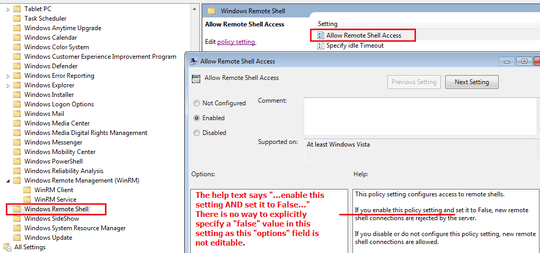
1English language, by setting it to enable you also set it to false, and block the connections likewise disabled means true and connections are allowed – Ramhound – 2016-03-12T00:51:02.373
1http://serverfault.com/questions/286450/windows-gpo-allow-remote-shell-access-where-to-set-false-once-you-enable-it – Ramhound – 2016-03-12T01:01:21.303
1https://social.technet.microsoft.com/Forums/systemcenter/en-US/130cb89c-977e-43d2-9dba-ed90763af63c/policy-to-disable-remote-shell-on-win7?forum=winserverGP – Ramhound – 2016-03-12T01:03:32.673