1
I have thousands of messages in the inbox for which reminders are set (or maybe it is called Alert in English version).
Is there a way to remove reminders (alerts) from a group of selected (but not all) messages, without discarding the flags?
Here is what I have: flag with reminder set
and this is how I want it: reminder disabled, but flag still set:
but doing it for all selected messages.
Research I did: There is no Quick Step to remove the reminder, and flag dialog cannot be shown for a group of selected messages. Flags can be cleared for selected messages with a Quick Step, but I do not want to clear the flags completely, only to disable the reminder. I could probably write an AHK script, but I feel it is too fragile and might mess things up if something goes out of sync.
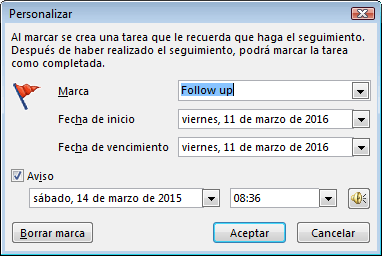
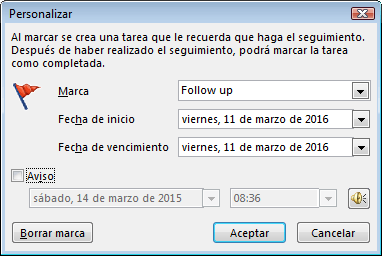
This may not be the final answer, but is it sort of what you are looking for? http://www.slipstick.com/tutorial/change-the-reminder-on-several-appointments-at-once/
– Musselman – 2016-03-11T23:50:09.127@MusselmanLLC I have seen their tutorial before asking. No, this does not work on email messages: when I try to drag them, the cursor turns into "prohibited action" sign and nothing happens. – Alexander Gelbukh – 2016-03-12T02:04:13.437